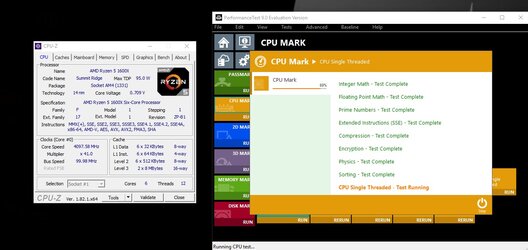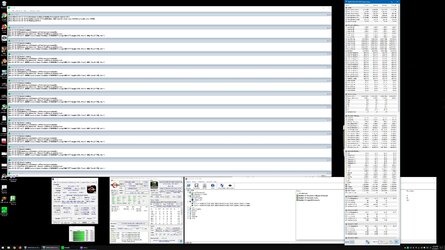- Joined
- Nov 11, 2010
I can't seem the locate the BIOS option for disabling the automatic voltage control (Cool -n- Quiet?) on the motherboard. I need to disable it because I want to manually set a particular voltage and have it at that voltage 24/7.
Everything I've already tried so far doesn't work.
I simply want to set my voltage to 1.3975 and be done with it and the damn thing still boots up at and runs anywhere from .69V to .709V.
The CPU seemingly has no problems booting up Windows and bench marking anywhere from 4.0GHz - 4.2GHz if I choose one of the presets but the voltage is obviously too low for it to remain stable.
What terminology am I looking for? See below? No problems booting up at high speeds, just can't get the voltage set at 1.397

Everything I've already tried so far doesn't work.
I simply want to set my voltage to 1.3975 and be done with it and the damn thing still boots up at and runs anywhere from .69V to .709V.
The CPU seemingly has no problems booting up Windows and bench marking anywhere from 4.0GHz - 4.2GHz if I choose one of the presets but the voltage is obviously too low for it to remain stable.
What terminology am I looking for? See below? No problems booting up at high speeds, just can't get the voltage set at 1.397