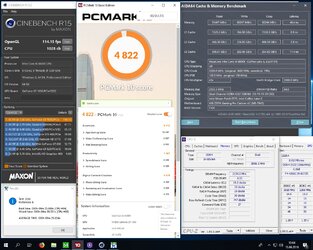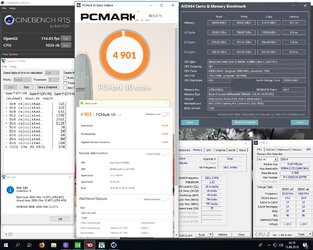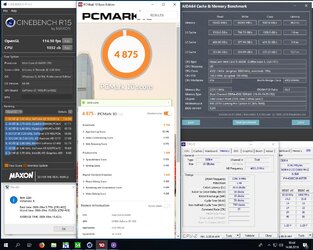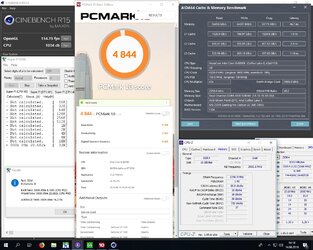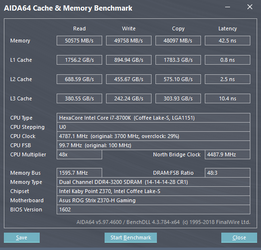I actually started tests of this memory but still wanted to post this thread and will keep it updated till I finish tests. I guess I will keep this memory for longer so you can expect some more results in time.
As all can expect this memory is based on higher binned Samsung B-die. Pretty much can't find anything better for overclocking right now. It's also so popular IC that I will probably skip some tests as you've seen it in my other reviews. At least Trident Z 3000 CL14, 3200 CL14 or 3600 CL16 will act about the same till ~4000.


I won't copy/paste materials from G.Skill website. You can read about all the features here http://gskill.com/en/product/f4-4266c19d-16gtzr
I will still show a couple of things here but will focus more on the overclocking.
The Trident Z RGB DDR4-4266 kit has only one XMP profile and I highly recommend to buy this memory when you are sure that motherboard can handle it. It's because in some cases, at a lower frequency, motherboards set weird timings and users have problems with stability. Simply if you need memory for AMD Ryzen then take a look at 3200-3600 memory kits or if you have standard Z370 motherboard then also stick to lower kits what will save you some money and problems.
In most cases, it still should work fine but no one will guarantee that.
For main tests, I've picked MSI Z370I Gaming Pro Carbon AC. This little motherboard is in ITX format which has two memory slots and is one of the best for memory overclocking. It's not on the QVL list but it's not an issue.
Here you can see stability at XMP settings which are 4266 19-19-19 1.40V

I guess that over 19h AIDA64 stability test at 95%+ memory load is enough. I was also keeping this memory in my daily rig running 24/7 for about 2 weeks without issues so I'm sure it's stable at these settings.


OC results and benchmarks in post #6 - http://www.overclockers.com/forums/...6C19D-16GTZR?p=8074489&viewfull=1#post8074489
As all can expect this memory is based on higher binned Samsung B-die. Pretty much can't find anything better for overclocking right now. It's also so popular IC that I will probably skip some tests as you've seen it in my other reviews. At least Trident Z 3000 CL14, 3200 CL14 or 3600 CL16 will act about the same till ~4000.
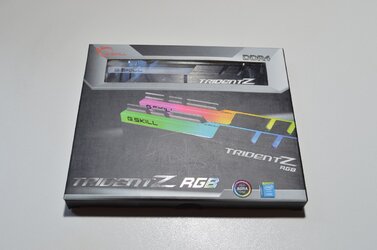

I won't copy/paste materials from G.Skill website. You can read about all the features here http://gskill.com/en/product/f4-4266c19d-16gtzr
I will still show a couple of things here but will focus more on the overclocking.
The Trident Z RGB DDR4-4266 kit has only one XMP profile and I highly recommend to buy this memory when you are sure that motherboard can handle it. It's because in some cases, at a lower frequency, motherboards set weird timings and users have problems with stability. Simply if you need memory for AMD Ryzen then take a look at 3200-3600 memory kits or if you have standard Z370 motherboard then also stick to lower kits what will save you some money and problems.
In most cases, it still should work fine but no one will guarantee that.
For main tests, I've picked MSI Z370I Gaming Pro Carbon AC. This little motherboard is in ITX format which has two memory slots and is one of the best for memory overclocking. It's not on the QVL list but it's not an issue.
Here you can see stability at XMP settings which are 4266 19-19-19 1.40V
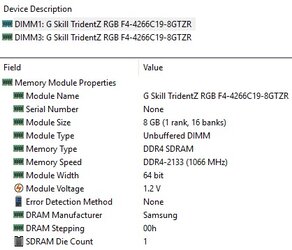
I guess that over 19h AIDA64 stability test at 95%+ memory load is enough. I was also keeping this memory in my daily rig running 24/7 for about 2 weeks without issues so I'm sure it's stable at these settings.
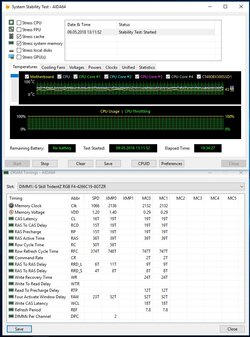
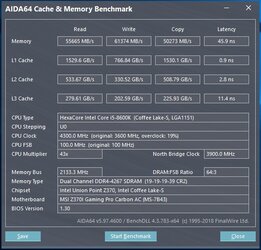
OC results and benchmarks in post #6 - http://www.overclockers.com/forums/...6C19D-16GTZR?p=8074489&viewfull=1#post8074489
Last edited: