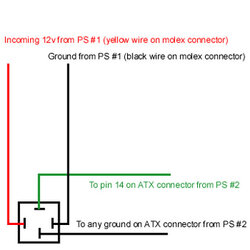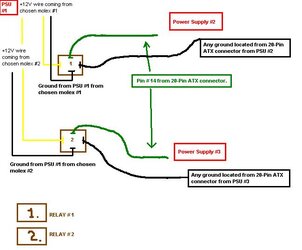The Ultra Dual PSU 24-Pin Adapter Cable
Hi Guys,
I recently purchased a new system, that is proving quite a burden on my old 450W PSU, so I am thinking of going for Dual PSU Setup, since I don't have much cash left for purchase of high end PSU, after the purchase of new system...
I came across this product while searching for Dual PSUs :
http://www.performance-pcs.com/catalog/index.php?main_page=product_info&products_id=21193
Its a pre-made Dual PSU 24-Pin Adapter cable from Ultra meant for Daisy Chaining two 24-Pin PSUs...
So I have a couple of questions regarding it:
1.Will this cable mean I don't have to do any *dirty work*

of cutting, striping, slicing PSU wires to make adapter, as mentioned in the guides of the first page of this thread..
2.Somewhere in this thread its mentioned that you have to load 5V rail of PSUs too, in order for them to properly feed 12V rail...so if I put my PATA hdd on a PSU it will sorta create a load on 5V rail, 'cause HDD feeds on 5v line, right

3.Can I use a 20-PIN PSU for the slave and 24-PIN for the Master...
The Master PSU is supposed to power motherboard(having 24-PIN supply),
while slave PSU would used to video card, hdds and case fans...
Well that proved to be quite a big post, but I will appreciate any sort of help regarding it as all this stuff is quite new for me...
Rig is mentioned in Sig, for any refrence..
Regards,