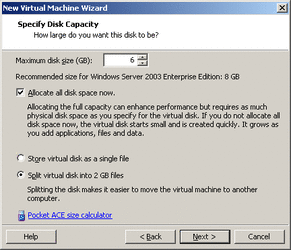- Joined
- Nov 29, 2004
- Location
- T3h Intr@tub3z!
i'm getting ready to relax for the night.
Thanks Pettey. I will definitely look into that this weekend after my daughter goes back to her mother (it's my weekend with my daughter and i plan to enjoy every second of it with her).
I believe that in order to do this again, I need to rebuild the fragmented image to include the other defraggers listed in response to this, plus the IOZone software, i'll also leave in HDTune just to see if it really is showing the true speed difference, and I'm looking for one more benchmarking software for this, though i'm leaning towards PCMark, i'm not sure which version i should use (one of the free versions, obviously) that would measure what i'm looking for, raw speed before and after.
Thanks Pettey. I will definitely look into that this weekend after my daughter goes back to her mother (it's my weekend with my daughter and i plan to enjoy every second of it with her).
I believe that in order to do this again, I need to rebuild the fragmented image to include the other defraggers listed in response to this, plus the IOZone software, i'll also leave in HDTune just to see if it really is showing the true speed difference, and I'm looking for one more benchmarking software for this, though i'm leaning towards PCMark, i'm not sure which version i should use (one of the free versions, obviously) that would measure what i'm looking for, raw speed before and after.