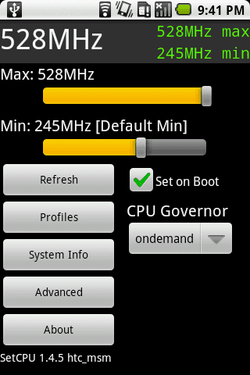- Joined
- Nov 1, 1998
Overclock Your Android Phone
by splat
Click here to continue reading.
Discuss this article below. If you are interested in contributing to the front page (www.overclockers.com), please feel free to contact splat, mdcomp, or hokiealumnus. For the latest updates, follow Overclockers.com on Twitter (@Overclockerscom).
by splat
Overclocking unlocks the true potential of your hardware, so why should it be limited to desktop computers? A cellphone is a tiny computer after all, so surely there must be a way to overclock that too. Thanks to SetCPU, Google Android based phones do have that ability.
Click here to continue reading.
Discuss this article below. If you are interested in contributing to the front page (www.overclockers.com), please feel free to contact splat, mdcomp, or hokiealumnus. For the latest updates, follow Overclockers.com on Twitter (@Overclockerscom).
Last edited by a moderator: