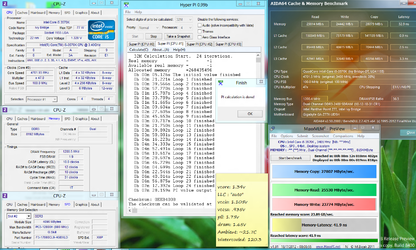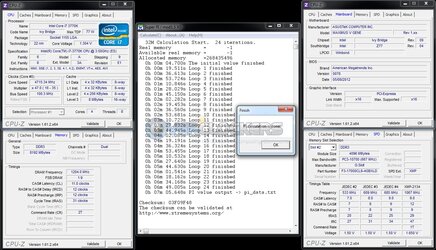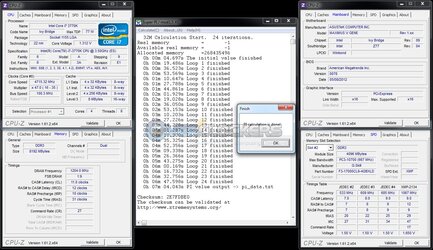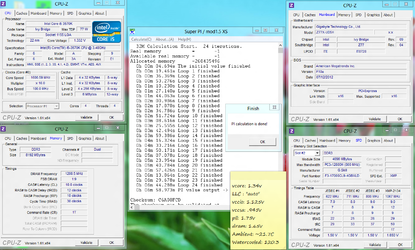- Joined
- Nov 1, 1998
It has been a while since we had a look at some RAM, so today we’re happy to bring you a solid set from G.Skill, their Ripjaws-X DDR3-2133 8 GB kit, model # F3-17000CL9D-4GBXL.
... Return to article to continue reading.
Last edited by a moderator:

 and saw that you still have these for reference.
and saw that you still have these for reference.