Hokie>
Well after reading your review of the HD7950-DC2T-3GD5, I had a mission !

It didn't take me long to find out that NOBODY had the card in stock, but I id manage to finally find one on EBay that was brand new and priced in line with and cheaper that most on line retailers ($479). I should have it no later than Thursday the 11th.
I just wanted to let you know that it's all your fault !

I DL'd all the GPU Tweaks listed on ASUS page for the card but they don't have a 22,1,4 version listed so any further info you may have or stumble across, I would be beholden if you could pass it along
Again I want to thank you for the time and efforts you have already put in !




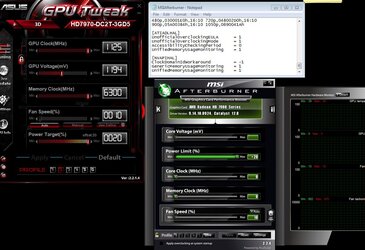

 .
.