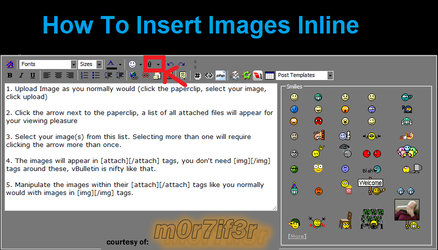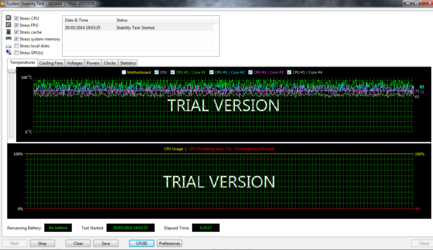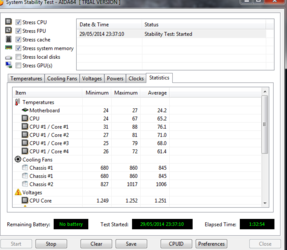-
Welcome to Overclockers Forums! Join us to reply in threads, receive reduced ads, and to customize your site experience!
You are using an out of date browser. It may not display this or other websites correctly.
You should upgrade or use an alternative browser.
You should upgrade or use an alternative browser.
FRONTPAGE 3 Step Guide to Overclock Your i7 / i5 Haswell Platform
- Thread starter Overclockers.com
- Start date
Sorry for the Typo that was Max of 100 on core no1
Also should i be concerned abou the cpu throttling 14% notice?
Im just running AIDA64 again after dropping my RAM frequency from 2400 to 1600 and the results seem much better so far.
Thanks for the response! I forgot to screenshot last time but I will on next completion
Also should i be concerned abou the cpu throttling 14% notice?
Im just running AIDA64 again after dropping my RAM frequency from 2400 to 1600 and the results seem much better so far.
Thanks for the response! I forgot to screenshot last time but I will on next completion
- Joined
- Nov 11, 2013
- Location
- Crestline, CA
Haswell overclocks better with lower RAM speeds in most cases.
Sorry for the Typo that was Max of 100 on core no1
Also should i be concerned abou the cpu throttling 14% notice?
Im just running AIDA64 again after dropping my RAM frequency from 2400 to 1600 and the results seem much better so far.
Thanks for the response! I forgot to screenshot last time but I will on next completion
Also should i be concerned abou the cpu throttling 14% notice?
Im just running AIDA64 again after dropping my RAM frequency from 2400 to 1600 and the results seem much better so far.
Thanks for the response! I forgot to screenshot last time but I will on next completion
- Joined
- Nov 11, 2013
- Location
- Crestline, CA
Leave your RAM at 1600MHz dial up your CPU until you reach a MAX stable. Then dial up your RAM until the system becomes unstable.
ram shouldn't be causing throttling.Sorry for the Typo that was Max of 100 on core no1
Also should i be concerned abou the cpu throttling 14% notice?
Im just running AIDA64 again after dropping my RAM frequency from 2400 to 1600 and the results seem much better so far.
Thanks for the response! I forgot to screenshot last time but I will on next completion
Ram speeds on Haswell RARELY come into effect at your clockspeed and memory speeds. Its not until you get sub-ambient cooling clockspeeds that you need to lower ram.

Thanks Greg ill try that, it seems to be making a difference. Should i be concerned about AIDA64 reporting "CPU Throttling (max: 2%) - Overheating detected
It only happens once or twice in the whole test and the line is at zero. Below are screenshots from my latest test Id be grateful for any input.
Thanks again


For some reason those images wont display but just copy the address into your browzer
It only happens once or twice in the whole test and the line is at zero. Below are screenshots from my latest test Id be grateful for any input.
Thanks again


For some reason those images wont display but just copy the address into your browzer
Last edited by a moderator:
- Joined
- Nov 11, 2013
- Location
- Crestline, CA
The CPU is getting hot. That is why it throttles. You would not be able to see a 2% throttle on the graph in AIDA. Just believe that it happened. Are you still at 1.25 vcore? If so see if you can dial it back. That will lower temps.
Hi there, some troubles with registration. Below are the most current results after a 3hr 20min stress test with AIDA64 with DDR3 RAM at 1600Mhz
CPU Voltage at 1.25
Thanks for the help everyone. Im fairly new to Overclocking so dont wanna fry anything
CPU Voltage at 1.25
Thanks for the help everyone. Im fairly new to Overclocking so dont wanna fry anything

Attachments
- Joined
- Nov 11, 2013
- Location
- Crestline, CA
Your core 1+2 show hotter temps than 3+4. You might want to re-mount your cooler. The TIM might not be spread properly. There should not be that much discrepancy between the core temps.
Again thanks for all of the help guys, its been very informative and helpful.
So I checked the mounting and tightened everything and now much better temperatures with no throttling.
But there is still a difference in between cores (see screenshot). is this an acceptable difference or would it be best to remount the whole thing with new compound?
So I checked the mounting and tightened everything and now much better temperatures with no throttling.
But there is still a difference in between cores (see screenshot). is this an acceptable difference or would it be best to remount the whole thing with new compound?
Attachments
What your opinion on these
http://www.overclockers.co.uk/showproduct.php?prodid=TH-000-EK&groupid=701&catid=27
http://www.overclockers.co.uk/showproduct.php?prodid=TH-000-EK&groupid=701&catid=27
- Joined
- Nov 11, 2013
- Location
- Crestline, CA
I don't have a clue.. It sounds almost too good to be true. I might like to try it though, because the price is not out of site. Would sure make things easier when mounting CPU water blocks or Fan coolers.
- Joined
- Nov 11, 2013
- Location
- Crestline, CA
Looking better. You do not want the high temps between the to vary more than about 5°C if possible. There are going to be times it happens, but on a stress test they try to stress all cores equally. I would leave it there.
Similar threads
- Replies
- 199
- Views
- 58K
- Replies
- 19
- Views
- 3K