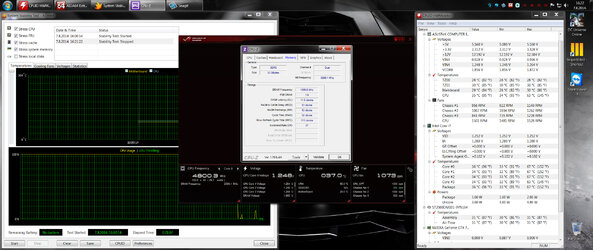So no need to refit with new TIM? These variations are ok?
Just running AIDA64 again and set the RAM back to 2400 and im gettig lower temps again
Sorry fro taking up so much of your valuable and appreciated advice but im not sure if the sore temps should be uniform.
Just running AIDA64 again and set the RAM back to 2400 and im gettig lower temps again
Sorry fro taking up so much of your valuable and appreciated advice but im not sure if the sore temps should be uniform.
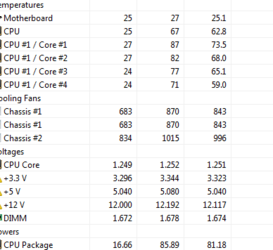
 ...first time here so I wanna say HELLO to all and best regards from Croatia
...first time here so I wanna say HELLO to all and best regards from Croatia