- Joined
- Apr 14, 2012
- Location
- Bitter cold Sweden
I'll try to explain the problem as short as possible.
I've OC'ed my 3770k to 4.5GHz and it's stable with my current settings, at least stable when i'm gaming or stress testing.
I'm able to play games like 12 hours without any issue, but some nights or when i'm at work my computer freezes up.
So it seems that the problem occur when it's idling/doing nothing.
I have no power saving feature except the screen saver which is the Windows 7 default clock screen saver
Here's my bios settings




Could it be a bios setting that i've missed?
I know it's not Windows that causes it since i've reinstalled it several times, and there's no error log.
I've OC'ed my 3770k to 4.5GHz and it's stable with my current settings, at least stable when i'm gaming or stress testing.
I'm able to play games like 12 hours without any issue, but some nights or when i'm at work my computer freezes up.
So it seems that the problem occur when it's idling/doing nothing.
I have no power saving feature except the screen saver which is the Windows 7 default clock screen saver
Here's my bios settings
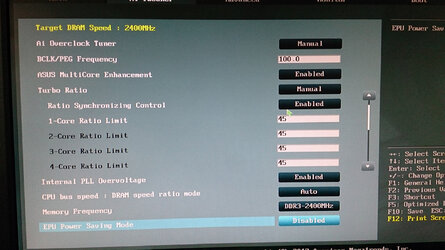
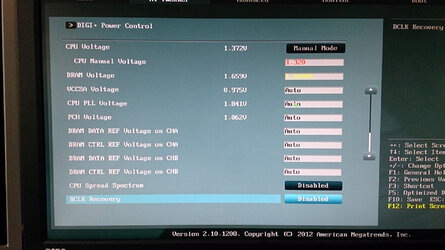
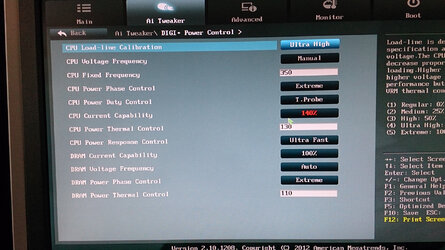
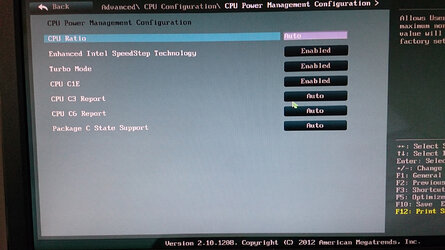
Could it be a bios setting that i've missed?
I know it's not Windows that causes it since i've reinstalled it several times, and there's no error log.
