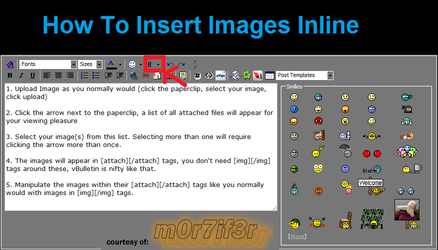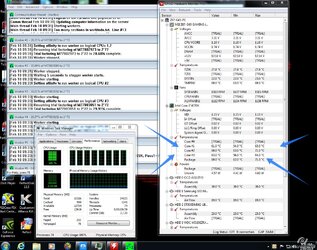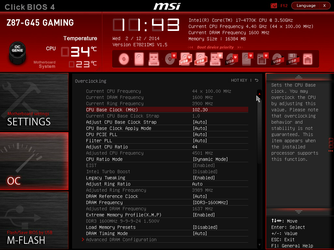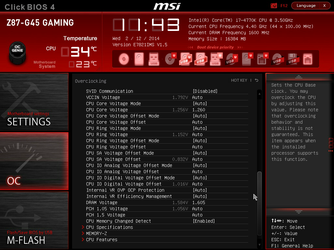- Joined
- Apr 13, 2013
- Location
- Deutschland
- Thread Starter
- #41
Ok so any thing biger then 2.0 mb wont work and any url wont work fro me as well so i must keep doing how i normally do it other wise this will be so much work to convert and change just to post one pic