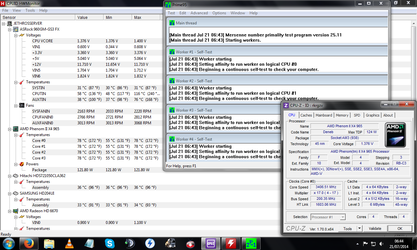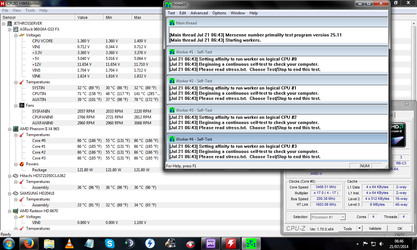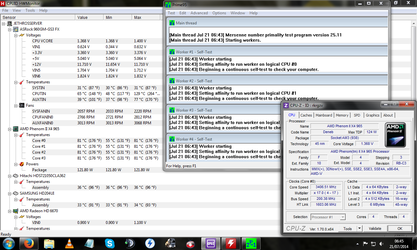Probably a combination of things.
Jethro, when you get some more TIM pay close attention to how you apply it. Most use the pea-sized blob in the center method. Don't try to spread it after you deposit the blob on the CPU face. Just carefully and evenly lower the cooler down and let the clamping pressure spread the TIM between the two flat surfaces. If the cooler uses tension threads or nuts, make sure you tighten them in an "X" pattern a little bit at a time to get even pressure.
And when you remove the cooler to do this, pay attention to the spread pattern as that will give you a clue as to how well the coverage was.
After remounting the cooler I would then rerun some stress tests to see if the cooler remount helped. Then remove the side panel and rerun the stress test to see if poor case ventilation has been part of your problem.