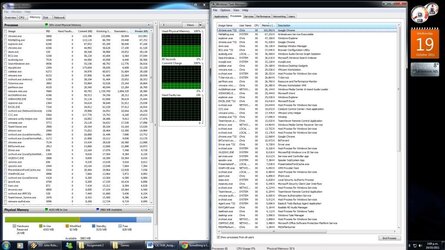Sometimes on my Windows 7 computer, something (I don't know what) takes up 3-4GB of RAM. I don't know what it is, and going into the task manager or resource monitor doesn't show anything out of the ordinary. Usually my computer only uses around 20-23% of its 8GB RAM to idle, but sometimes this goes up to around 65% and I would like to find a way to know what is taking up all this RAM. I don't think it's a hardware issue as my computer always shows that I have 8GB of RAM.
It's not a virus scan taking up this RAM.
It's not a virus scan taking up this RAM.