- Joined
- Oct 9, 2001
- Location
- Dundalk, Ireland
Hey all,
I had an idea for making a minicase to complement my larger Antec server case, that housed up to 6 hard drives and would have its own dedicated power supply.
The hardrives would connect to the Antec case by passing the IDE cables out the back of the minicase and through an open PCI bracket on the Antec, and then connect to an IDE controller card.
So here is the case after 3 days of cutting and nailing:

And here it is after about a week:

The unit switches on independently of the main computer via the switch in the center.
Once on, the red power LED above the fan grill turns on, and the 4 (currently) hard drives rev up. The 6 LEDs at the top are activity lights.
The fan is a 120mm Thermaltake Thunderblade blue LED fan, 78cfm @ 21db.
Heres the fan and fan grill. The fan is of course an intake. I got the grill off eBay for like $5, i love it:

Here are the 6 activity LEDs. Each one is independently wired to the 3rd wire on each of the 80wire IDE cables. The switch is wired to the 20 pin ATX connector, the green and a black cable:

Heres the back of my Antec Smartpower 400w. I made the support plate that surrounds the PS out of 2mm wood, and drilled screwholes. Its very sturdy:

Here are the IDE cables coming out the back. Those are ventilation holes on the rear as you may have guessed, they match up with the 120mm fan on the front:

Theres the left side of the case. I cut lighting bolts in the side and covered them with perspex, which covers the front and other side by the way. The left side is also a door, which hinges upwards:

Here we see the hinges concealed by the edging on the top. You just lift it off to open the door:

Here are the 4 drives in their racks. As you can see there is still room for 2 more hard drives in the bottom slots. The whole hard drive rack slides out of the case real easy, i have a latch on it to secure it in place:

Hmm, quite blurred, but you get the general layout of the inards:

Here are the molexes connecting to the drives. The white cables carry the activity signals up and across to the activity LEDs on the front of the case:

Here we see the messy wiring job, but it doesn't matter as it cant be seen and doesn't obstruct air flow:

A view of the Antec PS:

Here is the Thermalright Thunderblade 120mm. You can see the screws that travel through the wood, through the perspex and through the fan. It was some job cutting the fan shape out of the perspex without it cracking, but I got it in the end:

Sorry for the blur. Here's the case turned on with the red power indicator on too:

Here's a clearer one:

Here's the fan at full steam, pretty cool:

The fan and grill:

Here's the view from My Computer, loads 'n lots of lovely storage:

In case you're wondering, the drives are only 10gb a piece, i raided eBay and got a few bargains. They're only for backup, not continuous day to day use. I leave that up to my 240gb RAID 0.
I sprayed the case with a matt black barbeque paint, using 3-4 coats. In certain light, you can see imperfections, but for the most part it has a nice finish.
Well that's it, what do yas think?

I had an idea for making a minicase to complement my larger Antec server case, that housed up to 6 hard drives and would have its own dedicated power supply.
The hardrives would connect to the Antec case by passing the IDE cables out the back of the minicase and through an open PCI bracket on the Antec, and then connect to an IDE controller card.
So here is the case after 3 days of cutting and nailing:

And here it is after about a week:

The unit switches on independently of the main computer via the switch in the center.
Once on, the red power LED above the fan grill turns on, and the 4 (currently) hard drives rev up. The 6 LEDs at the top are activity lights.
The fan is a 120mm Thermaltake Thunderblade blue LED fan, 78cfm @ 21db.
Heres the fan and fan grill. The fan is of course an intake. I got the grill off eBay for like $5, i love it:

Here are the 6 activity LEDs. Each one is independently wired to the 3rd wire on each of the 80wire IDE cables. The switch is wired to the 20 pin ATX connector, the green and a black cable:

Heres the back of my Antec Smartpower 400w. I made the support plate that surrounds the PS out of 2mm wood, and drilled screwholes. Its very sturdy:

Here are the IDE cables coming out the back. Those are ventilation holes on the rear as you may have guessed, they match up with the 120mm fan on the front:

Theres the left side of the case. I cut lighting bolts in the side and covered them with perspex, which covers the front and other side by the way. The left side is also a door, which hinges upwards:

Here we see the hinges concealed by the edging on the top. You just lift it off to open the door:

Here are the 4 drives in their racks. As you can see there is still room for 2 more hard drives in the bottom slots. The whole hard drive rack slides out of the case real easy, i have a latch on it to secure it in place:
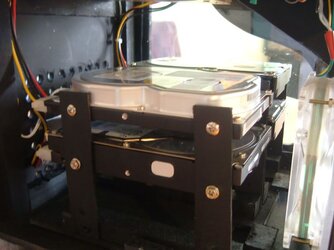
Hmm, quite blurred, but you get the general layout of the inards:

Here are the molexes connecting to the drives. The white cables carry the activity signals up and across to the activity LEDs on the front of the case:

Here we see the messy wiring job, but it doesn't matter as it cant be seen and doesn't obstruct air flow:

A view of the Antec PS:

Here is the Thermalright Thunderblade 120mm. You can see the screws that travel through the wood, through the perspex and through the fan. It was some job cutting the fan shape out of the perspex without it cracking, but I got it in the end:

Sorry for the blur. Here's the case turned on with the red power indicator on too:

Here's a clearer one:

Here's the fan at full steam, pretty cool:

The fan and grill:

Here's the view from My Computer, loads 'n lots of lovely storage:

In case you're wondering, the drives are only 10gb a piece, i raided eBay and got a few bargains. They're only for backup, not continuous day to day use. I leave that up to my 240gb RAID 0.
I sprayed the case with a matt black barbeque paint, using 3-4 coats. In certain light, you can see imperfections, but for the most part it has a nice finish.
Well that's it, what do yas think?
