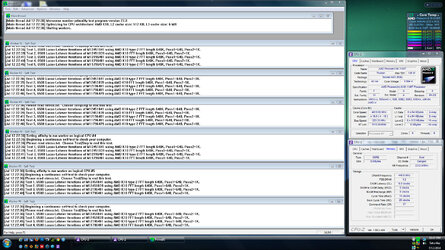- Joined
- Dec 19, 2012
I have this board and that is normal for it. The max volts it'll give in bios is 1.55v if yours is different I'd like to know the bios rev. Kegs0540 cause from what I have seen it all depends on the CPU you have in it. But the overvoltage is just what it does. One thing I also noticed in that shot is the HT at 12xx you should up the multi for it to get to right around 2000.