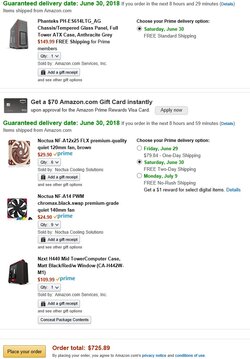- Joined
- Nov 11, 2010
I lost the AIO on my 4770k system last week due to a seized bearing. Pump locked solid and temps got too high so Corsair Link powered off my computer and saved my mobo/CPU. (Tested both and both are working fine)
I decided to build a new Ryzen 2 based system using the following parts instead of just replacing the AIO on the 4770K:
Asus Crosshair VII Hero (the one with WiFi) X470-based mobo
Ryzen2 2700X
H150i AIO
16GB Vengeance LPX 3600
Samsung EVO 970 Pro
Re-used my 8TB Data Drives, and Titan X
Got the system together (a separate horror story) and loaded up the testing/benching/monitoring software, and found a major discrepancy.
I've used each of the following monitoring applications at some point since Saturday evening to ascertain the operating temps of the board/drives/CPU
RyzenMaster
HWInfo
BIOS
CPUTemp
Corsair Link
Every system monitoring application above says my CPU temps are ~36°C idle and ~68°C under load...Every application that is, EXCEPT Corsair's Link software.
The LINK software shows the idle temps as ~88°C and well over 100°C under any load whatsoever.
I know the standard response about Link is, "disregard/don't use Link. It's 'Glitchy' at best", but that's an alternative, not an answer. Link allows me to set triggers to safely power off
if the AIO dies (which is why my Intel system didn't fry, btw) and I want that safety feature.
Is there another monitoring software app which allows me to set a trigger to power off in case the temps get too high?
I decided to build a new Ryzen 2 based system using the following parts instead of just replacing the AIO on the 4770K:
Asus Crosshair VII Hero (the one with WiFi) X470-based mobo
Ryzen2 2700X
H150i AIO
16GB Vengeance LPX 3600
Samsung EVO 970 Pro
Re-used my 8TB Data Drives, and Titan X
Got the system together (a separate horror story) and loaded up the testing/benching/monitoring software, and found a major discrepancy.
I've used each of the following monitoring applications at some point since Saturday evening to ascertain the operating temps of the board/drives/CPU
RyzenMaster
HWInfo
BIOS
CPUTemp
Corsair Link
Every system monitoring application above says my CPU temps are ~36°C idle and ~68°C under load...Every application that is, EXCEPT Corsair's Link software.
The LINK software shows the idle temps as ~88°C and well over 100°C under any load whatsoever.
I know the standard response about Link is, "disregard/don't use Link. It's 'Glitchy' at best", but that's an alternative, not an answer. Link allows me to set triggers to safely power off
if the AIO dies (which is why my Intel system didn't fry, btw) and I want that safety feature.
Is there another monitoring software app which allows me to set a trigger to power off in case the temps get too high?