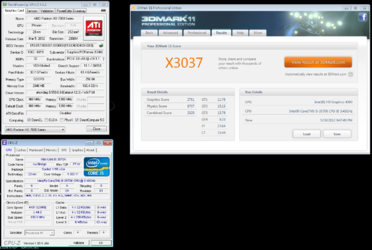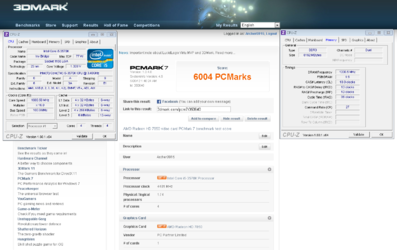What board you using?
The one in my signature Gigabyte Z68A-D3-B3 F11 bios. And now it also is crashing i'm probably going to put my 2500k back in it runs fine at 5.0 GHz can I return the IB to microcenter, it's not worth a motherboard for me.
Last edited:

 I will wait 30 days to see what Gigabyte will do for a Bios update.
I will wait 30 days to see what Gigabyte will do for a Bios update.