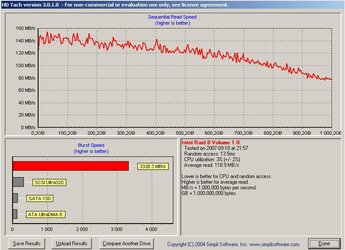I acquired two 150gb, 10tk rpm raptor HDD's for my new Intel Matrix Raid setup, a question arose regarding my "old" RE2 x 2 RAID 0 (Intel Matrix Raid) setup.
Right now I have two WD Caviar RE2 (500gb) hdd's running in Intel Matrix Raid (RAID 0). 1 partition with total size of 931 gb. Used space --> 255gb; free space --> 676gb
The plan is to do the following:
1. Create Intel Matrix Raid using two 150gb raptors in RAID 0
2. Leave one of the RE's as a separate hdd for data storage.
So is there a way for me to "dismantle" the current RE2 x 2 Intel Raid 0 setup so that all the used data of 255gb is copied onto one of the RE2's? OR should I just leave the current Intel Raid setup as it is and copy the whole date to a another hdd and then create new setup with the raptors and simply format one of the RE'2 ?
Right now I have two WD Caviar RE2 (500gb) hdd's running in Intel Matrix Raid (RAID 0). 1 partition with total size of 931 gb. Used space --> 255gb; free space --> 676gb
The plan is to do the following:
1. Create Intel Matrix Raid using two 150gb raptors in RAID 0
2. Leave one of the RE's as a separate hdd for data storage.
So is there a way for me to "dismantle" the current RE2 x 2 Intel Raid 0 setup so that all the used data of 255gb is copied onto one of the RE2's? OR should I just leave the current Intel Raid setup as it is and copy the whole date to a another hdd and then create new setup with the raptors and simply format one of the RE'2 ?