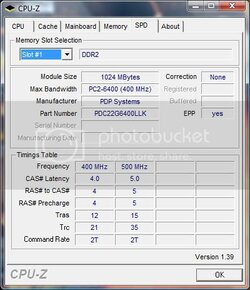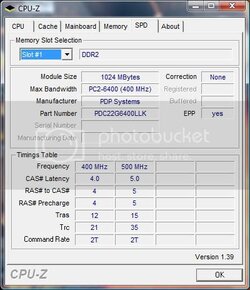- Joined
- Jul 28, 2010
So this is my first time on here, but I'm looking for some insight on overclocking my Alienware E6400, since I'm purchasing a DIAMOND ATI RADEON HD 4890 Friday, to replace my old GeForce 7900 GS (Starcraft II, if you all are wondering why).
Anyway, down to business, so below I've listed what I have going on, I just need some advice as I'm fairly new to overclocking and haven't cracked open a case since the Athlon 64 days. What do you all recommend as far as overclocking, and how much I can push this thing where it is safe? Also any suggestions of what to buy fan wise etc. would be very welcome. Here is the breakdown from cpuz and more:
Processors Information
Name Intel Core 2 Duo E6400
Codename Conroe
Specification Intel(R) Core(TM)2 CPU 6400 @ 2.13GHz
Package Socket 775 LGA (platform ID = 0h)
Chipset
Northbridge NVIDIA nForce 680i SLI SPP rev. A2
Southbridge NVIDIA 680i SLI MCP rev. A2
Graphic Interface PCI-Express
PCI-E Link Width x16
PCI-E Max Link Width x16
Memory Type DDR2
Memory Size 3072 MBytes
Memory Frequency 400.0 MHz (2:3)
Additional info
Memory
3 DDR2 corsair sticks
Memory type DDR2
Manufacturer (ID) PDP Systems (7F7F7F7F7F020000)
Size 1024 MBytes
Max bandwidth PC2-6400 (400 MHz)
Part number PDC22G6400LLK
OS
Vista 64 bit
Bios
BIOS Version/Date Phoenix Technologies, LTD 6.00 PG, 12/22/2006
Drive
Old school western digital raptor 150g 10,000 RPM spin speed; 16 MB cache
Power Supply
700 watt OEM ATX PSU Rev2
Case
Area-51 7500 R5
That pretty much covers it, not sure if you guys need anymore info, if you do I'll be back to see if there is any replies tomorrow. And once again, I do want to thank everyone up front for any feedback.
Anyway, down to business, so below I've listed what I have going on, I just need some advice as I'm fairly new to overclocking and haven't cracked open a case since the Athlon 64 days. What do you all recommend as far as overclocking, and how much I can push this thing where it is safe? Also any suggestions of what to buy fan wise etc. would be very welcome. Here is the breakdown from cpuz and more:
Processors Information
Name Intel Core 2 Duo E6400
Codename Conroe
Specification Intel(R) Core(TM)2 CPU 6400 @ 2.13GHz
Package Socket 775 LGA (platform ID = 0h)
Chipset
Northbridge NVIDIA nForce 680i SLI SPP rev. A2
Southbridge NVIDIA 680i SLI MCP rev. A2
Graphic Interface PCI-Express
PCI-E Link Width x16
PCI-E Max Link Width x16
Memory Type DDR2
Memory Size 3072 MBytes
Memory Frequency 400.0 MHz (2:3)
Additional info
Memory
3 DDR2 corsair sticks
Memory type DDR2
Manufacturer (ID) PDP Systems (7F7F7F7F7F020000)
Size 1024 MBytes
Max bandwidth PC2-6400 (400 MHz)
Part number PDC22G6400LLK
OS
Vista 64 bit
Bios
BIOS Version/Date Phoenix Technologies, LTD 6.00 PG, 12/22/2006
Drive
Old school western digital raptor 150g 10,000 RPM spin speed; 16 MB cache
Power Supply
700 watt OEM ATX PSU Rev2
Case
Area-51 7500 R5
That pretty much covers it, not sure if you guys need anymore info, if you do I'll be back to see if there is any replies tomorrow. And once again, I do want to thank everyone up front for any feedback.