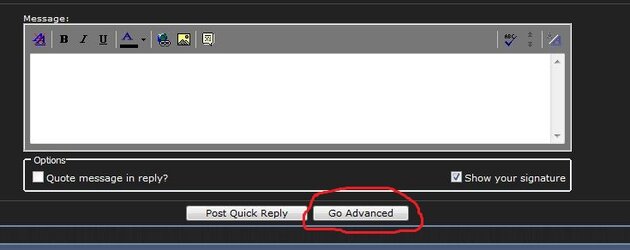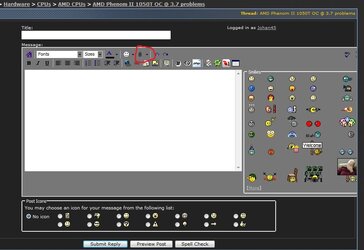-
Welcome to Overclockers Forums! Join us to reply in threads, receive reduced ads, and to customize your site experience!
You are using an out of date browser. It may not display this or other websites correctly.
You should upgrade or use an alternative browser.
You should upgrade or use an alternative browser.
Unstable and Thermal throttling FX 8350
- Thread starter SmikeCraft
- Start date
- Joined
- Jul 8, 2014
- Location
- Groningen , Netherlands
- Thread Starter
- #82
- Joined
- Dec 19, 2012
Well that's a pretty good spead of TIM. That shouldn't be an issue. So this issue is intermittent right only happens at certain times or is it with specific software? I would also bump the ram up to 1.55v just to see if that helps. If it's intermittent and not specific software I would point toward the ram or possibly a heat issue.
- Joined
- Jul 8, 2014
- Location
- Groningen , Netherlands
- Thread Starter
- #84
Starting to think there is something wrong with the RAM settings.
Novabench reported a transfer speed of only 8000mb/s. (not sure what this should be but i remember it being a lot higher)
Memtest 86+ reported no errors, but it did fail to show me the transfer speed.
When i first installed the ram it gave me the wrong clocks.
So i put them @ 9.9.9.24.33
But for all i know everything else in the Dram settings TAB might be wrong aswell.
Edit : also tried Prime95 Large FFT, Instant ILLEGAL SUMOUT error on the last 4 cores.
Novabench reported a transfer speed of only 8000mb/s. (not sure what this should be but i remember it being a lot higher)
Memtest 86+ reported no errors, but it did fail to show me the transfer speed.
When i first installed the ram it gave me the wrong clocks.
So i put them @ 9.9.9.24.33
But for all i know everything else in the Dram settings TAB might be wrong aswell.
Edit : also tried Prime95 Large FFT, Instant ILLEGAL SUMOUT error on the last 4 cores.
Last edited:
- Joined
- Jan 12, 2012
From the screen shots you posted earlier the Primary Ram timings are set correctly. A bump in Dram Voltage to 1.55 can help as Johan suggested. What to you have the Cpu NB voltage set at? If it's still at 1.15 v as posted in the previous BIOS SS try raising it to 1.25 v may need as much as 1.35 v because you're running 4 sticks which will stress the IMC more. Though raising the Cpu Nb voltage will also increase temps.
- Joined
- Jul 8, 2014
- Location
- Groningen , Netherlands
- Thread Starter
- #86
Yes it is still @ 1.15 which is stock. i have removed 2 sticks of ram and set the voltage to 1.55V.From the screen shots you posted earlier the Primary Ram timings are set correctly. A bump in Dram Voltage to 1.55 can help as Johan suggested. What to you have the Cpu NB voltage set at? If it's still at 1.15 v as posted in the previous BIOS SS try raising it to 1.25 v may need as much as 1.35 v because you're running 4 sticks which will stress the IMC more. Though raising the Cpu Nb voltage will also increase temps.
I will try to up the Cpu/Nb voltage .
- Joined
- Jul 8, 2014
- Location
- Groningen , Netherlands
- Thread Starter
- #88
yesAre those ram sticks matched pairs for dual channel? If not then sub timings can be messed up and causing random crashes.
- Joined
- Jul 8, 2014
- Location
- Groningen , Netherlands
- Thread Starter
- #90
That's good, are they still in pairs?
Yes they are.
i have now put the cpu/nb voltage @ 1.25V.
cant really test it with prime 95 since it just gets too hot. (75 degrees, and 70 package)
But the prime 95 large FFT error is gone for as long as i can test it.
And for now the game doesnt crash my pc.
- Joined
- Jan 12, 2012
Well as long as it doesn't crash for what you're using it for then, you're good to go.
- Joined
- Jul 8, 2014
- Location
- Groningen , Netherlands
- Thread Starter
- #93
See if you can drop it to 1.2v maybe save a bit of heat. IIRC your NB speed wasn't really too high was it?
just stock 2200
- Joined
- May 30, 2004
Instant ILLEGAL SUMOUT error .
I know that it's typical on AMD with an unstable core. (My darn T'bred 2000+ AIUCB 02 chip did that 10 years ago) I dunno what the problem is.
Similar threads
- Replies
- 0
- Views
- 702
- Replies
- 9
- Views
- 2K