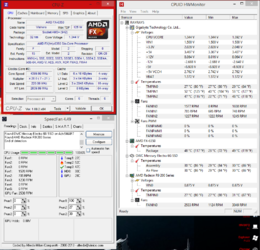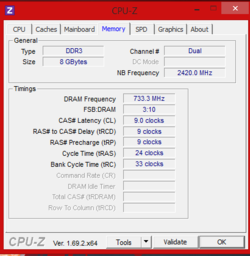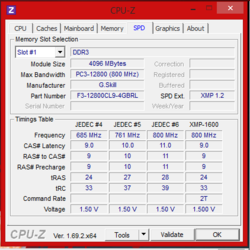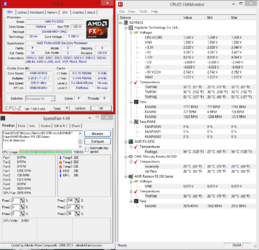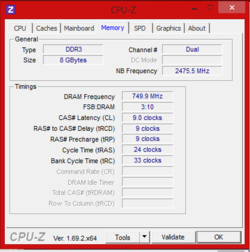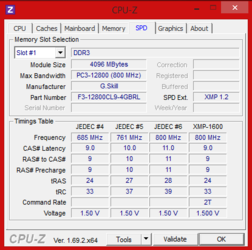- Joined
- Jul 15, 2014
- Thread Starter
- #21
Couple more questions i have is how much of a difference does it make that my motherboard has a 970 chipset when i always see 990. And my ram timing is default at 11,11,11,28 and i see everyone else at 9,9,9,24. My ram packaging also showed 9,9,9,24 so is that hurting me