- Joined
- May 19, 2008
thanks go to Evilsizer for telling me to bump the voltage more in the bios till cpuz reads 1.55v--it worked  (for start up volt readings)
(for start up volt readings)

E6600 @ 3.825 Ghz set to 1.7000v
ASUS P5E-VM HDMI set to 1.67v/1.2v
HIS Radeon HD 3780 X2 @ 891/999 Mhz set to stock v
2 X 2 GB of OCZ Reaper HPC (PC 8500) @ 1062 Mhz (5-5-5-13) set to 2.2v
74 GB Raptor (No RAID)
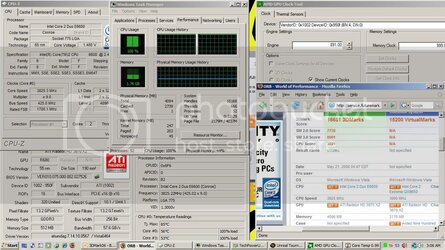
E6600 @ 3.825 Ghz set to 1.7000v
ASUS P5E-VM HDMI set to 1.67v/1.2v
HIS Radeon HD 3780 X2 @ 891/999 Mhz set to stock v
2 X 2 GB of OCZ Reaper HPC (PC 8500) @ 1062 Mhz (5-5-5-13) set to 2.2v
74 GB Raptor (No RAID)
 Not a bad 3D Mark score to boot. Good job bro!
Not a bad 3D Mark score to boot. Good job bro!