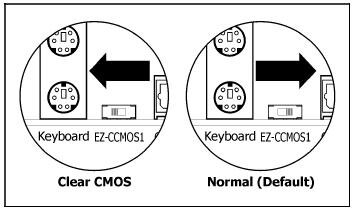- Joined
- Jan 19, 2008
- Location
- Folding the PWN, Salem Oregon
Recently bought a Abit IP35 Pro motherboard which was fairly well rated at its time and the q8200 i already had from and acer.
My problem is it will not post, i press start and everything spins up and it gives a few flashes on the code display and then sits on 90 forever. Code 90 is supposed to mean switching from the uGuru bios to AWARDBios but it never gets past this no matter what configuration i have it in.
Q8200
Abit IP35 Pro
Corsair XMS2 2x4GB 1066
XFX 8400gs pcie
PC Power & Cooling 500w
My problem is it will not post, i press start and everything spins up and it gives a few flashes on the code display and then sits on 90 forever. Code 90 is supposed to mean switching from the uGuru bios to AWARDBios but it never gets past this no matter what configuration i have it in.
Q8200
Abit IP35 Pro
Corsair XMS2 2x4GB 1066
XFX 8400gs pcie
PC Power & Cooling 500w