-
Welcome to Overclockers Forums! Join us to reply in threads, receive reduced ads, and to customize your site experience!
You are using an out of date browser. It may not display this or other websites correctly.
You should upgrade or use an alternative browser.
You should upgrade or use an alternative browser.
AMD 12.7b experience thread
- Thread starter EpicMango
- Start date
I am only having a screen flicker when the overclock settings are applied and occasionally when a window is minimising/maximising. CCC still reports it as being 12.1 drivers, even though I used driver sweeper to completely remove 12.1 before installing 12.7b.
Other than that, all my games work fine and no crashes.
Yeah, i got the on the 6950 before i got bored with it, you may remember? that seems to be the Driver effects on 6### series cards, and this is what those driver do to 7### series cards.



@ EpicMango, no i don't think you need it. but the Drivers are still there.
- Joined
- Oct 27, 2008
I've been considering the 12.7beta too because the 12.6 (w/12.7 CAP) seems to be bugged for my 6870's in crossfire... After restart the screen scales down some even though its set to 0% scalling. Sometimes it will correct it's self after a couple minutes other times I have to go in to CCC and slide the scaling bar up and back down to get it to reset.
Where are you people getting the 12.4 drivers from? Ive been stuck using the 12.7 because I cant find a download for the older version : /. Im a FNG I know, but when I first got this card I was running crysis 2 on max settings with no problems, now though I get stutters all the time. The card is a Visiontek Radeon hd 7850.
Where are you people getting the 12.4 drivers from? Ive been stuck using the 12.7 because I cant find a download for the older version : /. Im a FNG I know, but when I first got this card I was running crysis 2 on max settings with no problems, now though I get stutters all the time. The card is a Visiontek Radeon hd 7850.
http://support.amd.com/us/gpudownload/windows/previous/Pages/radeonaiw_vista64.aspx
http://downloads.guru3d.com/Videocards---ATI-Catalyst-Vista---Win-7_c31.html
Right, its been a couple of days and its been running like a champ, not even the slightest glitch.
Oh... and just for the funnies, everything other than MSAA maxed,-
BF3 Metro
0 - 146 - 91 <- hehehe thats just silly, no idea where the minumum of 0 came from... i think my conection had a hiccup and droped a packet, it does that sometimes.
thats just silly, no idea where the minumum of 0 came from... i think my conection had a hiccup and droped a packet, it does that sometimes.
I'm going to try for 1250Mhz clock speed now.
Oh... and just for the funnies, everything other than MSAA maxed,-
BF3 Metro
0 - 146 - 91 <- hehehe
 thats just silly, no idea where the minumum of 0 came from... i think my conection had a hiccup and droped a packet, it does that sometimes.
thats just silly, no idea where the minumum of 0 came from... i think my conection had a hiccup and droped a packet, it does that sometimes.I'm going to try for 1250Mhz clock speed now.
I have just Set MSI Afterburner to force constant voltage and then ran 3DM 11 3 times in a row and Unique heaven 2 times in a row @ 1175 / 1350.
So far so good, i will test that for a couple of days and if all goes well i will try for higher clocks.
I think its the usual switching from 2D to 3D volts even during gaming and benching, i think the Driver is some how getting confused, it has a hiccup or something....
Last edited:
Thanks a lot! Your a life saver, just got done playing BF3 for about an hour, then whent on to play B-man arkham city. Highest temp for my gpu was 63 degrees. With the 12.6 and 12.7 drivers I was getting A TON of stuttering in-game and higher temps. One last thing; Ive just started PC gaming as my primary, and overclocking, any tips?
Thanks a lot! Your a life saver, just got done playing BF3 for about an hour, then whent on to play B-man arkham city. Highest temp for my gpu was 63 degrees. With the 12.6 and 12.7 drivers I was getting A TON of stuttering in-game and higher temps. One last thing; Ive just started PC gaming as my primary, and overclocking, any tips?
If you start a separate thread requesting overclocking instruction and state what hardware you have, in detail, someone will be along to help you out.
If you start a separate thread requesting overclocking instruction and state what hardware you have, in detail, someone will be along to help you out.
would you mind?

would you mind?
Sure
Suregive me a couple of hours to put it all together tho, i need to go into town.
Oh no I made the thread -http://www.overclockers.com/forums/showthread.php?p=7253235#post7253235
Just comment there with your help!
Oh...... Good Grief! what the hell is that? 
Did you do that Driver thing? if at some point you had a lot of instability or crashes due to experimenting with your overclocks it may well have corrupted the Drivers.
A bit like BSOD over and over again from CPU overclocking..... the Windows Registry will end up a complete mess.

Did you do that Driver thing? if at some point you had a lot of instability or crashes due to experimenting with your overclocks it may well have corrupted the Drivers.
A bit like BSOD over and over again from CPU overclocking..... the Windows Registry will end up a complete mess.
- Thread Starter
- #55
Yea, I'm going to clean and reinstall that driver first thing tommorrow. I want stable OC's for everything.
Hyper 212+ comes in the mail, and obviously I'll be OCing the 3570k to 4.3-4.6ghz stable, I plan to decrease my RAM timings down to 8-8-8-21, and I want to atleast reach 1200mhz/1400 on my GPU, all before the end of the week! But I gotta have a working display before I can do any of that
Thanks for the driver cleaning solution BTW!
Hyper 212+ comes in the mail, and obviously I'll be OCing the 3570k to 4.3-4.6ghz stable, I plan to decrease my RAM timings down to 8-8-8-21, and I want to atleast reach 1200mhz/1400 on my GPU, all before the end of the week! But I gotta have a working display before I can do any of that
Thanks for the driver cleaning solution BTW!
Last edited:
Yea, I'm going to clean and reinstall that driver first thing tommorrow. I want stable OC's for everything.
Hyper 212+ comes in the mail, and obviously I'll be OCing the 3570k to 4.3-4.6ghz stable, I plan to decrease my RAM timings down to 8-8-8-21, and I want to atleast reach 1200mhz/1400 on my GPU, all before the end of the week! But I gotta have a working display before I can do any of that
Thanks for the driver cleaning solution BTW!
No problem, please keep us updated on this
Similar threads
- Replies
- 2
- Views
- 615
- Replies
- 7
- Views
- 628