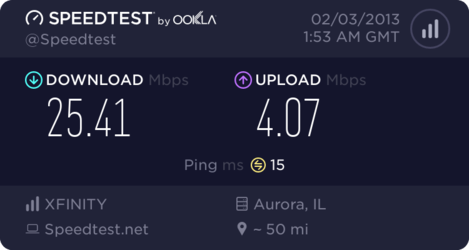- Joined
- Jul 10, 2007
- Location
- Georgia (US)
Was thinking about purchasing my own cable modem to eliminate Comcast's modem rental fee, and was wondering if any of you have done the same? If so, how long have you had yours and does it seem to perform any better than the one that Comcast supplied? Also, what modem did you purchase?
I've heard of some folks even getting a speed increase from their Internet after purchasing their own modems. I'm already getting the speed you see in the image below.

Not bad, but even with that speed it's still difficult to watch an HD video from youtube without the video constantly stopping. I'll have to pause the video and let it download a few more minutes before continuing to watch it. I also play FPS games (Battlefield 3 and BattlefieldPlay4Free) and will lose connection at least once during the time I play. Being in an intense gun fight then losing connection is annoying as (insert your choice of word here ).
Just wanted to check with you all before I went out and purchased one. Plus, the less money I have to give Comcast, the better!
Thanks in advance!
I've heard of some folks even getting a speed increase from their Internet after purchasing their own modems. I'm already getting the speed you see in the image below.

Not bad, but even with that speed it's still difficult to watch an HD video from youtube without the video constantly stopping. I'll have to pause the video and let it download a few more minutes before continuing to watch it. I also play FPS games (Battlefield 3 and BattlefieldPlay4Free) and will lose connection at least once during the time I play. Being in an intense gun fight then losing connection is annoying as (insert your choice of word here ).
Just wanted to check with you all before I went out and purchased one. Plus, the less money I have to give Comcast, the better!
Thanks in advance!