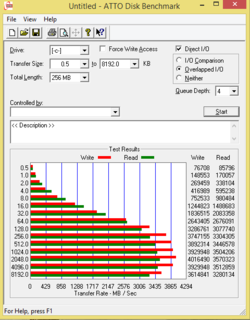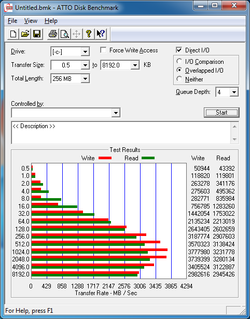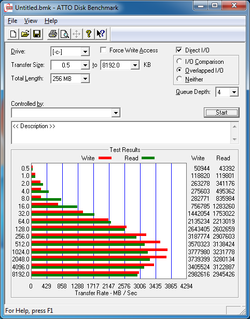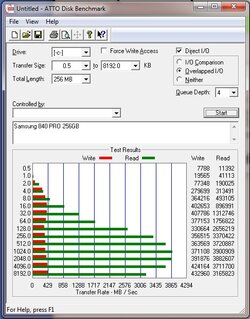So I decided to do a benchmark to see if I should update my firmware for my SSD. My Read speeds are off the charts. However, Write speeds are good for an SSD but definitely trailing by a lot. Should I update Firmware?

If at some point I sounded ignorant in this post. It is because I am ignorant of this situation. I basically searched online if Firmware updates were necessary found some topics and the conclusion was "if it's not broke, don't fix it." Many were using ATTO as to see if update was necessary (idk why since updates are usually bug fixes and not performance upgrades but thought I'd try). My speeds were normal but I haven't seen such a gap between read and write yet :G. Just thought I'd dodge those "why you doing this instead of "this"" questions by explaining the situation
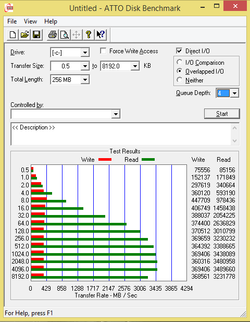
If at some point I sounded ignorant in this post. It is because I am ignorant of this situation. I basically searched online if Firmware updates were necessary found some topics and the conclusion was "if it's not broke, don't fix it." Many were using ATTO as to see if update was necessary (idk why since updates are usually bug fixes and not performance upgrades but thought I'd try). My speeds were normal but I haven't seen such a gap between read and write yet :G. Just thought I'd dodge those "why you doing this instead of "this"" questions by explaining the situation