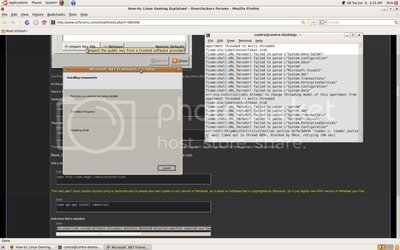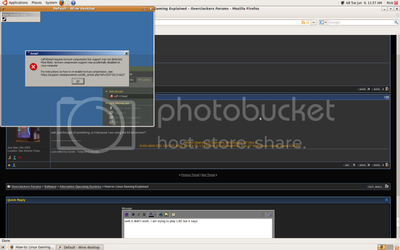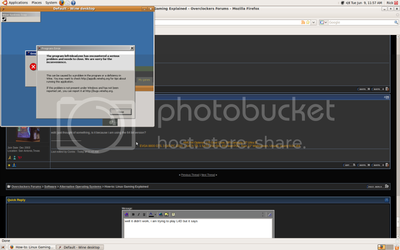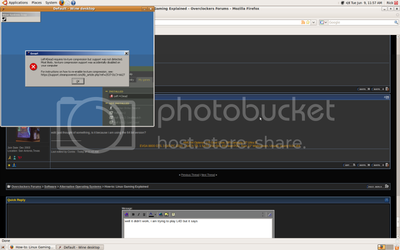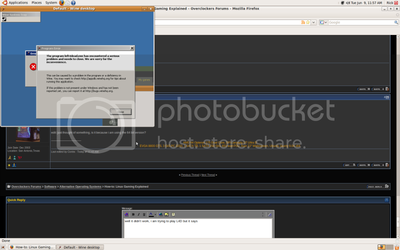- Joined
- Dec 27, 2003
- Location
- The Alamo City
i am trying to install this with a Ubuntu non-install
i guess that best describes it
i installed Ubuntu through windows as a trial
it can be un unstalled at anytime...
everything seems ok so far, the install is taking way,way long...lol
i am excited to try to try Linux again
i guess that best describes it
i installed Ubuntu through windows as a trial
it can be un unstalled at anytime...
everything seems ok so far, the install is taking way,way long...lol
i am excited to try to try Linux again