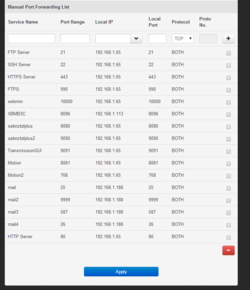- Joined
- Apr 7, 2012
- Location
- Near Toledo, OH
I have my main server running everything from web hosting, ZFS, video surveillance, VM's, etc - It is running Debian 7.
Anyhow my last goal is to get an email server to run on it as well. Since it seems that iRedmail (roundcube) can not be installed on a machine that also is hosting sites, I simply plan to install iRedmail on a VM.
Although I am not sure how to network several linux computers together - from my knowledge I tried this:
1. Installed VM (also Debian 7)
2. Edited the VM's and host's computer localhosts file:
3. Installed iRedMail
3.1 During installation, for my virtual domain, I put the real domain name (not sure if this makes a difference in the end).
4. After Installation, I am able to access roundcube (iredmail) inside the VM via "https://mail.domainname.net/mail" or "https://127.0.1.2/mail" or "https://127.0.1.1/mail" or even "domainname.net". But since 127.0.1.1 hosts a site, and that I am not able to access it, I feel like I did something wrong.. and the fact that domainname.net only works due to the virtual domain.
4.1. On the main OS or any other computer, I can not access this virtual machine via any of the names. When I try "127.0.1.2" on my main OS, it takes me to the homepage of my site.
As a note, I believe when I install iRedmail w/o the firewall (where it changes the iptables), I can go on my MainOS and goto "127.0.1.2" or "mail.domainname.net" it would auto redirect me to "https://mail.domainname.net/mail" but would say there is nothing found under the apache server for /mail/ -- which makes since since there is nothing there, but I am not sure howto access the roundcube login then..
Please ask if something does not make sense, thanks for reading!
Anyhow my last goal is to get an email server to run on it as well. Since it seems that iRedmail (roundcube) can not be installed on a machine that also is hosting sites, I simply plan to install iRedmail on a VM.
Although I am not sure how to network several linux computers together - from my knowledge I tried this:
1. Installed VM (also Debian 7)
2. Edited the VM's and host's computer localhosts file:
Code:
#File: /etc/hosts
127.0.0.1 localhost
127.0.1.1 domainname.net domainname
127.0.1.2 mail.domainname.net mail3.1 During installation, for my virtual domain, I put the real domain name (not sure if this makes a difference in the end).
4. After Installation, I am able to access roundcube (iredmail) inside the VM via "https://mail.domainname.net/mail" or "https://127.0.1.2/mail" or "https://127.0.1.1/mail" or even "domainname.net". But since 127.0.1.1 hosts a site, and that I am not able to access it, I feel like I did something wrong.. and the fact that domainname.net only works due to the virtual domain.
4.1. On the main OS or any other computer, I can not access this virtual machine via any of the names. When I try "127.0.1.2" on my main OS, it takes me to the homepage of my site.
As a note, I believe when I install iRedmail w/o the firewall (where it changes the iptables), I can go on my MainOS and goto "127.0.1.2" or "mail.domainname.net" it would auto redirect me to "https://mail.domainname.net/mail" but would say there is nothing found under the apache server for /mail/ -- which makes since since there is nothing there, but I am not sure howto access the roundcube login then..
Please ask if something does not make sense, thanks for reading!

Last edited: