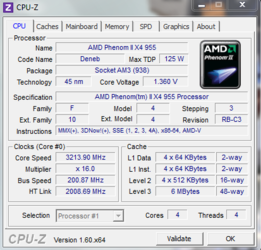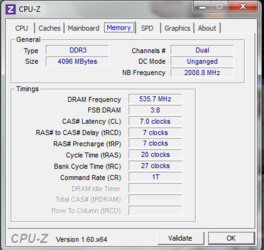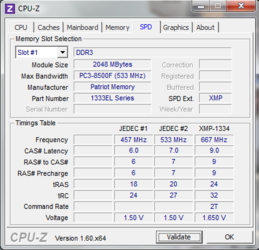-
Welcome to Overclockers Forums! Join us to reply in threads, receive reduced ads, and to customize your site experience!
You are using an out of date browser. It may not display this or other websites correctly.
You should upgrade or use an alternative browser.
You should upgrade or use an alternative browser.
I believe Motherboard is culprit, how do I go through RMA process?
- Thread starter Bobibbles
- Start date
- Thread Starter
- #24
Memory Timing and Voltage:
Memory Clock Mode -> Memclock Value = 400 MHz
DRAM Timing Mode -> "Auto, DCT 0, DCT 1, or Both"
Memory Overvoltage
For Memory Overvoltage it says
"min = 1.5000 V
max = 2.3100 V
Standard = 1.5000 V
Increment = 0.0150V
+/-: Raise / Reduce"
Chipset Voltage -> Chipset Over Voltage=
"Min = 1.1 V
Max = 1.49375 V
Standard = 1.1 V
Increment = 0.00625 V
+/- : Raise / Reduce"
Memory Clock Mode -> Memclock Value = 400 MHz
DRAM Timing Mode -> "Auto, DCT 0, DCT 1, or Both"
Memory Overvoltage
For Memory Overvoltage it says
"min = 1.5000 V
max = 2.3100 V
Standard = 1.5000 V
Increment = 0.0150V
+/-: Raise / Reduce"
Chipset Voltage -> Chipset Over Voltage=
"Min = 1.1 V
Max = 1.49375 V
Standard = 1.1 V
Increment = 0.00625 V
+/- : Raise / Reduce"
- Joined
- Dec 27, 2008
Bo, one thing that would be helpful is if you would put details of your system information in your "Sig" so that it travels with every post you make. You can refer to mine if you want an example. As the threads get long people lose track of the system build details. To do the Sig go to "Quick Links" at the top of the page and click on "Edit Signature". Then you can enter the info.
- Joined
- Dec 27, 2008
Need to put this in your Sig: "OEM HSF"
HSF stands for "heat sink fan".
So, let's check temps.
Please open HWMonitor on your desktop and run 20 minutes of Prime95 "just stress testing" blend and then report back with a pic of the HWMonitor interface. Also take notice of any of the four core workers that might drop out of Prime95.
HSF stands for "heat sink fan".
So, let's check temps.
Please open HWMonitor on your desktop and run 20 minutes of Prime95 "just stress testing" blend and then report back with a pic of the HWMonitor interface. Also take notice of any of the four core workers that might drop out of Prime95.
- Thread Starter
- #40
Need to put this in your Sig: "OEM HSF"
HSF stands for "heat sink fan".
So, let's check temps.
Please open HWMonitor on your desktop and run 20 minutes of Prime95 "just stress testing" blend and then report back with a pic of the HWMonitor interface. Also take notice of any of the four core workers that might drop out of Prime95.
Don't see "just stress testing" option.
small ffts
large ffts
blend
custom
Similar threads
- Replies
- 25
- Views
- 1K
- Replies
- 2
- Views
- 463
- Replies
- 25
- Views
- 2K