-
Welcome to Overclockers Forums! Join us to reply in threads, receive reduced ads, and to customize your site experience!
You are using an out of date browser. It may not display this or other websites correctly.
You should upgrade or use an alternative browser.
You should upgrade or use an alternative browser.
600T remove top mesh mod
- Thread starter diaz
- Start date
- Joined
- Jan 26, 2012
- Location
- Dirty Jersey
Ya know it's funny I was just talking to someone the other day about this case. I have the exact same case and the problem I am having is now that I put my rad in here rather than external or mounted directly to fans in push pull, and I lost a significant amount of air flow since I can only put fans in pull do to the ram and cpu waterblock being in the way.The problem is the mesh. I was going to try gaskets in attempt to seal those air gaps rather than cutting up this beautiful case. Is that your last option? What else have you tried before deciding to cut up this case? Thanks man
My deciding factor? Was noisy and restricted air... Way around it? Just cut the dang thing.
I'm on the verge of cutting out some the fan covering mesh on my case, but afraid my fan grills won't cover the cutouts.
Those honeycomb perforations probably cut way down on your fan efficiency. I wish case manufacturers would get away from it altogether. Round wire grills are as efficient as it gets, and probably cost less than fancy dies to make the mesh anyway.
- Joined
- Jan 26, 2012
- Location
- Dirty Jersey
Honestly in my opinion when someone pays that much for a case like we did and the manufacturer sets it up for water with the holes in back to run tubing, they should make it so the mesh comes out in a way you can still mount the rad and fans and not lose air flow. Or leave the mesh if you want to air cool. Honestly, how much more could it possibly cost since the metal is pressed from dies anyway. I'm sorry, I don't have tons of money to just go cutting up a 170 dollar case and possibly mess up, or if build a new rig and want to use this case for another system then I would have these gaping holes in the top, hand cut none the less. Eh, just my thought!
I did the exact same thing a few days ago. Just saw your post. I too think it quieted things down considerably and hell, better air flow is always a plus. I used a small pneumatic saw. Cut the steel like butter:
...

...

...
Worked like a magic trick.
...
Fans are in PUSH/PULL (two Scythe SLIM 120's inside, doing PULL). 2700K 4.8ghz/5.1ghz daily.
...

...
ALSO, like so many other folk, I had a H100 pump that made a noise when running (sort of a light grinding noise which was annoying as hell). I attached the pump power line to a 3pin powered fan controller instead of the standard PSU 4pin molex and backed the RPMS back about 5% and the pump is DEAD silent now. Zero detectable noise. So if your pump makes any bothersome noise, just run it off a fan controller.
I'm thinking about doing a Rasa (or Swiftech) custom kit soon and will most likely have to break out the saw again.
;-)
Cheers.
...

...

...
Worked like a magic trick.
...
Fans are in PUSH/PULL (two Scythe SLIM 120's inside, doing PULL). 2700K 4.8ghz/5.1ghz daily.
...

...
ALSO, like so many other folk, I had a H100 pump that made a noise when running (sort of a light grinding noise which was annoying as hell). I attached the pump power line to a 3pin powered fan controller instead of the standard PSU 4pin molex and backed the RPMS back about 5% and the pump is DEAD silent now. Zero detectable noise. So if your pump makes any bothersome noise, just run it off a fan controller.
I'm thinking about doing a Rasa (or Swiftech) custom kit soon and will most likely have to break out the saw again.
;-)
Cheers.
- Joined
- Jan 12, 2006
- Location
- Nothern Ohio
I would like to do that but I have very tall ram with a Corsair cooler and to my thinking the cooler and push fans will hit the ram, My ram is 1/2 in. from the stock 200mm fan. I do like the idea though, I have done it on other cases and it always made things cooler and quieter.
I would like to do that but I have very tall ram with a Corsair cooler and to my thinking the cooler and push fans will hit the ram, My ram is 1/2 in. from the stock 200mm fan. I do like the idea though, I have done it on other cases and it always made things cooler and quieter.
I used those super thin 120 fans from Scythe ... S-flex SLIM or something like that. Normal 120's wouldn't fit. I could get low profile ram but the normal 120's would still hit the motherboard mosfet heatsinks.
I actually had to cut part of a fan corner off to make even the slim one's fit.
- Joined
- Jan 26, 2012
- Location
- Dirty Jersey
I am about to cut mine despite the fact that it will kill me to cut this thing up. I tried everything and no matter what fan is used they absolutely will not fit inside the case for push therefor only leaving the pull option.My temps are getting higher not overclocked than they were before I used this case. Cutting the mesh for a better fan seat is the only option.I need lower temps to fold and gaming.

I am about to cut mine despite the fact that it will kill me to cut this thing up. I tried everything and no matter what fan is used they absolutely will not fit inside the case for push therefor only leaving the pull option.My temps are getting higher not overclocked than they were before I used this case. Cutting the mesh for a better fan seat is the only option.I need lower temps to fold and gaming.
Unlike most, I'm drawing fresh air in from outside the case. My room is generally very cool and otherwise the MB/vid card temps are never an issue (I've tested both exhaust/intake scenarios with the H100).
But as an intake, my temps are generally much better so I just stuck with drawing cold air from outside the case, a bit atypical but it works in my environment.
Overall, I don't think the H100 is that great considering you can get a RASA kit for just a wee bit more and it will spank an H100's pants. Just had one convenient to me at Fry's and so it's what I went with for my initial build (brand new 2700K machine). I'll eventually upgrade to custom or a better kit.
BTW: I didn't do before/after temps but I'm sure the much better air flow of a cut case is going to be slightly better for temps. That mesh has got to constrict things a bit.
Also, did you try the Scythe "Slim" 120's? With some mods they might work. Mine are super tight but fit okay: http://www.xpcgear.com/scythe-120mm-slip-stream-slim-sy1212sl12sl-fan.html
I just last night drilled out the pump brackets on the H100 and did a bolt-thru high pressure mount (the Corsair supplied mount is so loose) and this netted me another couple degrees off my load temps (2700K @ 5ghz/1.4v). Just a thought. I can post some pics of the bolt through mod if you care to see. I also lapped the water block but didn't really see much of a temp difference.
...
- Joined
- Jan 26, 2012
- Location
- Dirty Jersey
Unlike most, I'm drawing fresh air in from outside the case. My room is generally very cool and otherwise the MB/vid card temps are never an issue (I've tested both exhaust/intake scenarios with the H100).
But as an intake, my temps are generally much better so I just stuck with drawing cold air from outside the case, a bit atypical but it works in my environment.
Overall, I don't think the H100 is that great considering you can get a RASA kit for just a wee bit more and it will spank an H100's pants. Just had one convenient to me at Fry's and so it's what I went with for my initial build (brand new 2700K machine). I'll eventually upgrade to custom or a better kit.
BTW: I didn't do before/after temps but I'm sure the much better air flow of a cut case is going to be slightly better for temps. That mesh has got to constrict things a bit.
Also, did you try the Scythe "Slim" 120's? With some mods they might work. Mine are super tight but fit okay: http://www.xpcgear.com/scythe-120mm-slip-stream-slim-sy1212sl12sl-fan.html
I just last night drilled out the pump brackets on the H100 and did a bolt-thru high pressure mount (the Corsair supplied mount is so loose) and this netted me another couple degrees off my load temps (2700K @ 5ghz/1.4v). Just a thought. I can post some pics of the bolt through mod if you care to see. I also lapped the water block but didn't really see much of a temp difference.
...
Oh wow, they would likely fit.Then this way I can do push pull and increase my airflow. Thanks for that. My old case I also was drawing in cold air from the outside via ducting and fans in push pull and was very happy but this case is so much better I have to make it work! Thanks again
Oh wow, they would likely fit.Then this way I can do push pull and increase my airflow. Thanks for that. My old case I also was drawing in cold air from the outside via ducting and fans in push pull and was very happy but this case is so much better I have to make it work! Thanks again
If you check out some of the Scythe's be sure to get the one that has 2000rpm max. They make a few different ones. Here's the page at Scythe:
http://www.scythe-usa.com/product/acc/066/sy1212sl12_detail.html
I use the 2000rpm ones and have them on a fan controller. I control the two scythes with one channel/knob and the two top mounted Corsair provided 120mm fans with another single channel. I can run it all totally silent or full blast. I never bothered with plugging the fans directly in to the pump controller as I wouldn't have had nearly the control over fan speeds that I want.
I used a high wattage fan controller for this as most fan controllers don't output enough power to handle two or more high velocity fans on one channel.
Here's the controller I use:
http://www.newegg.com/Product/Produ...trollers+/+Panels+-+etc.-_-Sunbeam-_-11995011
Chopped up my 600t a bit yesterday. My interior shot is an old pic from when I got my 680's before mesh cuts, cable management, and single sleeving my psu wires. Also removed one and moved the other HDD bay. I'll post an updated pic soon. Currently using 4 white crystal series 120mm fans in the mesh side with a Demciflex filter and 1 in the rear. Replaced H100 stock fans with a few gentle typhoons and ran them right to my Sunbeam Rheosmart. The difference in noise level after both front and top mesh cuts is night and day. Very happy with temps/noise level now and I'd highly suggest removing the mesh. No loss in stability up top, no more annoying front fan buzz, and with a dremel/some channel molding it looks pretty sweet. Also chopped up and sanded down the top plastic grid so it sits nice and flush on top of the fans. Plastic beams were hitting radiator screws before. Still nice and solid and honestly looks better once the mesh is back on.
















- Joined
- Jan 2, 2012
- Joined
- Jan 2, 2012
I just wanted to add a bit to Diaz's post regarding the fascia mesh.
This is my mod for it.
First, tape where your fans are.

Next, cut out the plastic on the back side. (I used a dremel tool)
*edit You can stop here, reinstall and you will see a performance boost. See Dropseaa's post on the next page. I went a little further just because I wanted to.

From the corners of the tape, cut away on a 45 degree angle about an inch in. Then remove the centre section about a half an inch from the tape.

Grab some channel locks(small) or regular pliers and gently start bending the mesh at the tape line. Once you get it started you can use your hands to finish up the bend.

Remove sharp edges and viola... takes about 20 mins.

I'm going to look for some nice fan grills and install those.
Hope this helps
This is my mod for it.
First, tape where your fans are.
Next, cut out the plastic on the back side. (I used a dremel tool)
*edit You can stop here, reinstall and you will see a performance boost. See Dropseaa's post on the next page. I went a little further just because I wanted to.
From the corners of the tape, cut away on a 45 degree angle about an inch in. Then remove the centre section about a half an inch from the tape.
Grab some channel locks(small) or regular pliers and gently start bending the mesh at the tape line. Once you get it started you can use your hands to finish up the bend.
Remove sharp edges and viola... takes about 20 mins.

I'm going to look for some nice fan grills and install those.
Hope this helps
Last edited:
- Joined
- Jan 2, 2012
You don't have to cut it. If you look at the 'tape' picture, the mesh is fully closed. You can also see how much air it would block.
This is my first build....... just seeing where I can go I guess.
This is my first build....... just seeing where I can go I guess.

- Joined
- Mar 12, 2002
Cool, I agree that removing the plastic bracing will help airflow a good deal. If theres even a few mm between the fan and that mesh though the airflow restriction should be pretty minimal. Either way very nice edge you got on that.
Similar threads
- Replies
- 8
- Views
- 2K
- Replies
- 6
- Views
- 2K