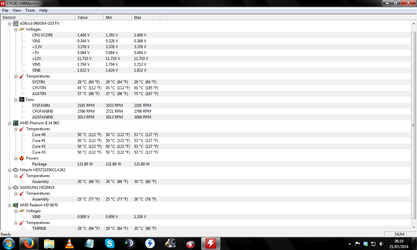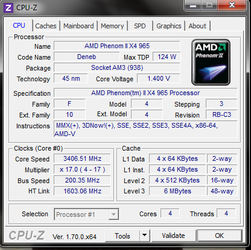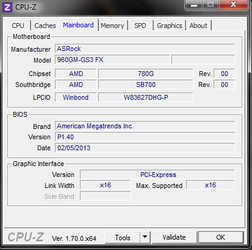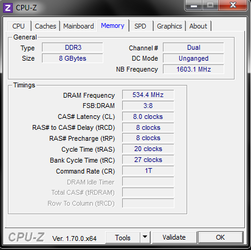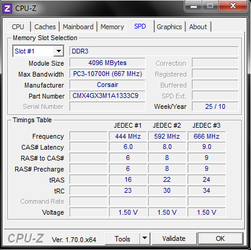- Joined
- Jul 17, 2014
- Location
- Hell On Earth!
IM BACK WITH UPGRADES
Hey guys, chicks, dogs, cats, snakes, gekos, whatever, lol, I'm new here.... Thought I'd join as it might be quite useful for me...
My computer (I built) Specs are
AMD Phenom II X4 965 3.4 GHz Quad Core (Not overclocked)
8GB DDR3 Ram Corsair XMS3 (I think) (1066MHz) [I got a spare 2GB stick as I swapped mobo)
1000W PSU
2TB HDD (Samsung)
500GB HDD (WD)
Asus HD Radeon 6670 1GB DDR5 (Overclocked out the box to 810MHz from 800MHz)
Stupid heatsink (After market) one that DOESN'T do it's job
Motherboard I'm not sure about but I know it's junk!
Running Windows 7 Home Premium 64Bit
Right now my temps are quite high at 45 - 50c on idle 65 - 70c under full load sometimes more than that!
Just pretty much wanna know best things to do to my computer (without changing CPU as it's okay...)
Hey guys, chicks, dogs, cats, snakes, gekos, whatever, lol, I'm new here.... Thought I'd join as it might be quite useful for me...
My computer (I built) Specs are
AMD Phenom II X4 965 3.4 GHz Quad Core (Not overclocked)
8GB DDR3 Ram Corsair XMS3 (I think) (1066MHz) [I got a spare 2GB stick as I swapped mobo)
1000W PSU
2TB HDD (Samsung)
500GB HDD (WD)
Asus HD Radeon 6670 1GB DDR5 (Overclocked out the box to 810MHz from 800MHz)
Stupid heatsink (After market) one that DOESN'T do it's job
Motherboard I'm not sure about but I know it's junk!
Running Windows 7 Home Premium 64Bit
Right now my temps are quite high at 45 - 50c on idle 65 - 70c under full load sometimes more than that!
Just pretty much wanna know best things to do to my computer (without changing CPU as it's okay...)
Last edited: