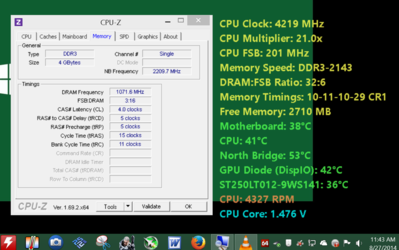- Joined
- Aug 20, 2014
- Location
- Winnipeg
- Thread Starter
- #41
OK i got the system but i had to go with the cheaper motherboard, becuase expenses fell through.From what I can find...
I ended up gettting the 970A d3p (4+1) + fx8320
I managed to get to 4.2ghz already and temps are 56 max but i'm not sure if it's stable for everyday use.
So what should my voltages be ideally for 4.2ghz to be stable??
I thought it was vcore until i noticed some people end up raising the north bridge voltage.
What would Your Advice be???
 Thank You
Thank You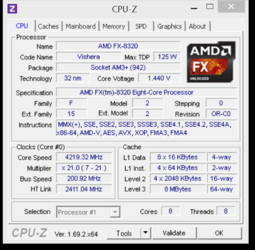
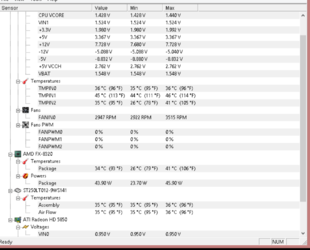


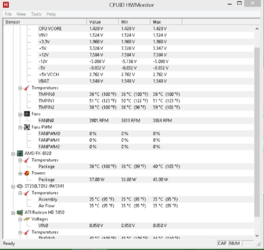
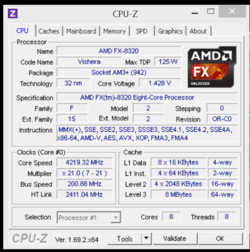
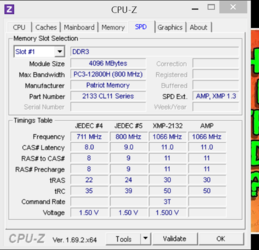
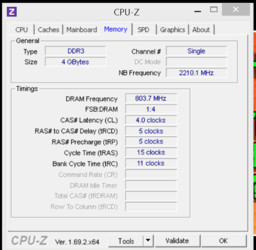
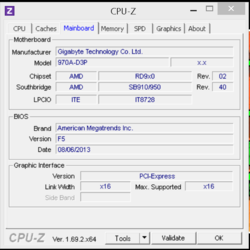
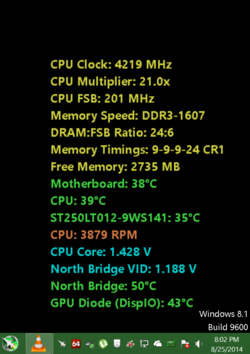

 becuase currently that's just an overclocked 8320 or 8350.
becuase currently that's just an overclocked 8320 or 8350.