- Joined
- Apr 5, 2012
- Location
- Malaysia, South East Asia.
Hey guys , as before Im only using 2X 4GB Corsair Vengeance CL9 @ 1600mhz RAM , now I've just added another 2X 4GB Corsair Vengeance CL9 @ 1600mhz
Now I've 16 GB total.
So the thing is , I open up CPU-Z I found out that the new RAM that I just installed has different speed as the previous one.
I too have XMP Profile turn on , I've to mention that when I install the new pair of RAM , I didn't had XMP Profile turn off , I had it on during the last time that I shut down my PC
To make things easy
New - Slot 2 and 4
Old - Slot 1 and 3
So here's the screenshot of CPU-Z showing my RAM. Also the new pair of RAM I bought too have a new packaging
So is this normal or what ? First time that actually running Dual Channel
I haven't try using MemTest86 yet though, will do so later.
EDIT : So I went ahead and did MemTest86 , did 2 runs , all Passed and 0 Errors , also did game for about an hour or so , so far no problems well there's bit of relief for now. But what's your opinion on this guys ??
(You may have to download the picture to see clearly)




Now I've 16 GB total.
So the thing is , I open up CPU-Z I found out that the new RAM that I just installed has different speed as the previous one.
I too have XMP Profile turn on , I've to mention that when I install the new pair of RAM , I didn't had XMP Profile turn off , I had it on during the last time that I shut down my PC
To make things easy
New - Slot 2 and 4
Old - Slot 1 and 3
So here's the screenshot of CPU-Z showing my RAM. Also the new pair of RAM I bought too have a new packaging
So is this normal or what ? First time that actually running Dual Channel
I haven't try using MemTest86 yet though, will do so later.
EDIT : So I went ahead and did MemTest86 , did 2 runs , all Passed and 0 Errors , also did game for about an hour or so , so far no problems well there's bit of relief for now. But what's your opinion on this guys ??
(You may have to download the picture to see clearly)




Last edited:
 ?
?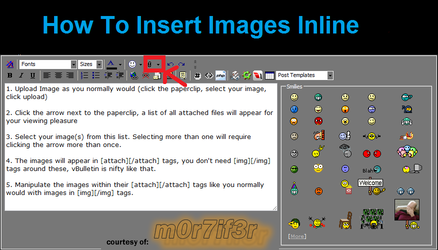


 LOL !
LOL !