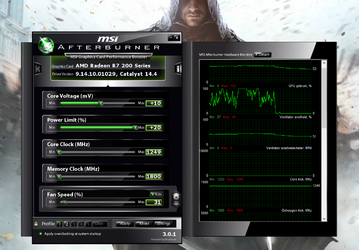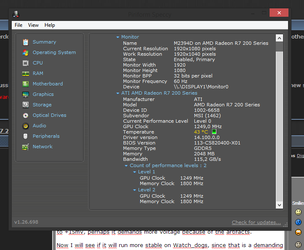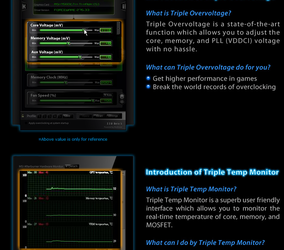- Joined
- Jun 30, 2014
Hello Everybody
I got a MSI R7 260X with the following specs:
CPU: AMD A8-6600K with 4.5 Ghz on 1.35V
Memory: 8,00GB Single-Channel DDR3 1866 Mhz
Motherboard: Gigabyte F2A88XM-DS2 F7
GPU: MSI R7 260X 2 Gb GDDR5 OC
As you can see I overclocked from 1175 Mhz to 1249 Mhz and the memory clock from 1600 to 1800 Mhz. TEMP: 68 celsius MAX
Now my question is, how much voltage is enough, because I was on +15 mV, but as you can see it's now +10 mV
I got the overclock info from http://www.bit-tech.net/hardware/graphics/2013/10/08/amd-280x-270x-260x-reviews/10
Where they got good result from these numbers.
But I do not know what voltage should be right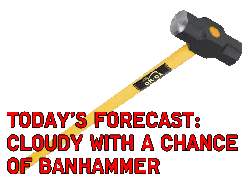
What they do say is the following: The first thing we noticed was that neither card could have its voltage adjusted, even when telling the software to unlock it. Nevertheless, we maxed out the power limit to 120% in both cases and got cracking.
So perhaps the Voltage does not matter, but that the Powerlimit is just at 120%.
P.S. don't mind the Sliders from the Core & Memory Clock these are at that point because: Extend official overclock limits is CHECKED at the settings.
I got a MSI R7 260X with the following specs:
CPU: AMD A8-6600K with 4.5 Ghz on 1.35V
Memory: 8,00GB Single-Channel DDR3 1866 Mhz
Motherboard: Gigabyte F2A88XM-DS2 F7
GPU: MSI R7 260X 2 Gb GDDR5 OC
As you can see I overclocked from 1175 Mhz to 1249 Mhz and the memory clock from 1600 to 1800 Mhz. TEMP: 68 celsius MAX
Now my question is, how much voltage is enough, because I was on +15 mV, but as you can see it's now +10 mV
I got the overclock info from http://www.bit-tech.net/hardware/graphics/2013/10/08/amd-280x-270x-260x-reviews/10
Where they got good result from these numbers.
But I do not know what voltage should be right
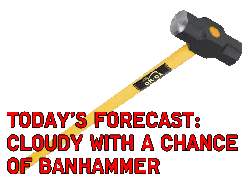
What they do say is the following: The first thing we noticed was that neither card could have its voltage adjusted, even when telling the software to unlock it. Nevertheless, we maxed out the power limit to 120% in both cases and got cracking.
So perhaps the Voltage does not matter, but that the Powerlimit is just at 120%.
P.S. don't mind the Sliders from the Core & Memory Clock these are at that point because: Extend official overclock limits is CHECKED at the settings.