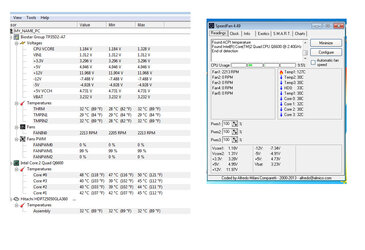I am trying to locate whether it my power supply fans which are making the loud brrrr noise.
I have recently removed the psu fans and and took out the fans and removed the dust .
I know this dangerous operation now and wont clean the gpu fans .
I have cleaned the cpu fans and heat sink with the alcohol solution.
removed the heat sink and re applied the thermal paste.
The sound of the aircraft carrier noise still persists
I have turned off the cpu fan and still could hear the noise
I am trying to find out which fans are making the noise.
i have now downlaoded speed fan and cpuid to check the temperatures.
Does anyone know if these temperatures are normal as my concern is
my gpu fan is not being recognised by speed fan. There does seem to be concern
as over 123 celcuis on fan 1 according to the reading
I have provided a link with the following screenshot of the temperatures
I have recently removed the psu fans and and took out the fans and removed the dust .
I know this dangerous operation now and wont clean the gpu fans .
I have cleaned the cpu fans and heat sink with the alcohol solution.
removed the heat sink and re applied the thermal paste.
The sound of the aircraft carrier noise still persists
I have turned off the cpu fan and still could hear the noise
I am trying to find out which fans are making the noise.
i have now downlaoded speed fan and cpuid to check the temperatures.
Does anyone know if these temperatures are normal as my concern is
my gpu fan is not being recognised by speed fan. There does seem to be concern
as over 123 celcuis on fan 1 according to the reading
I have provided a link with the following screenshot of the temperatures