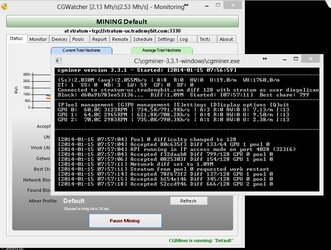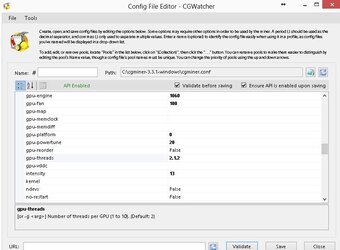- Joined
- Dec 9, 2002
Can I do two separate pools (290x on middlecoin and 7950 on give-me-coins)? Or is that required in running two separate cgminer instances, thus cgwatcher I assume can only see one, no?
You can do that if you run two .bat files, one per card.
I have no knowledge of cgwatcher, you can teach me about that one.