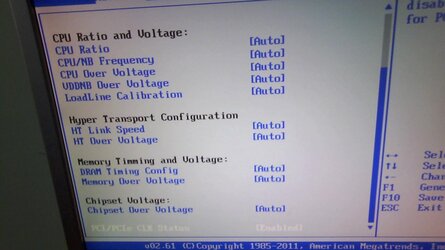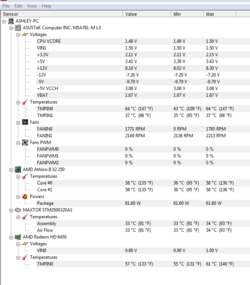- Joined
- Sep 2, 2012
I have the AMD Athlon II x250 3GHz Dual Core Regor CPU. I can only overclock it by using the "Overclocking Profile" at 10%...whenever I try manual settings the overclock fails.
Specs:
400w PSU
Asus M5A78L-M LX Motherboard
8GB DDR3 RAM (2 4GB Sticks)
AMD Athlon II x250 3Ghz Dual Core CPU
Arctic Cooling Heatsink
HIS HD 6450 1GB DDR3 Graphics [OC to 550 Memory 650 Core]
500GB HDD
Standard DVD ROM Drive
1440x990 resolution monitor
Wireless N Wi-Fi Card
Here are my overclocking settings:

and

Specs:
400w PSU
Asus M5A78L-M LX Motherboard
8GB DDR3 RAM (2 4GB Sticks)
AMD Athlon II x250 3Ghz Dual Core CPU
Arctic Cooling Heatsink
HIS HD 6450 1GB DDR3 Graphics [OC to 550 Memory 650 Core]
500GB HDD
Standard DVD ROM Drive
1440x990 resolution monitor
Wireless N Wi-Fi Card
Here are my overclocking settings:
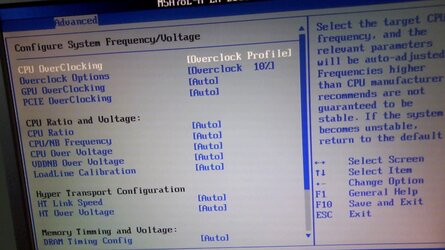
and