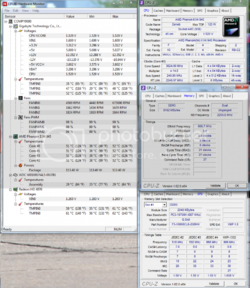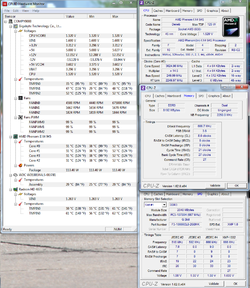Greetings all! In 2009 I built this gaming rig to be a little "future proof" but as we all know that is impossible to actually accomplish with the rate at which things change! Anyway, here is my rig:
Case: Zalman GS-1000-BK
Newegg.com - ZALMAN PROFESSIONAL GS-1000-BK Black Computer Case Aluminum / 1.0mm SECC Steel Full Tower With Hot Swap Bays & PSU Roller Rails
MoBo: Gigabyte MA790FXT-UD5P (AM3, DDR3 capable)
Newegg.com - GIGABYTE GA-MA790FXT-UD5P AM3 DDR3 AMD 790FX ATX AMD Motherboard
CPU: AMD Phenom II X4 945 Deneb 3.0GHz (125W) C2 Stepping
Newegg.com - AMD Phenom II X4 945 Deneb 3.0GHz Socket AM3 125W Quad-Core Processor HDX945FBGIBOX
CPU Cooler: Swiftech H20-220 Edge HD (Appogee Waterblock) Water cooling kit using the Swiftech Thermal Paste
RAM: 4x2GB G.SKill DDR3 1333 (PC3 10666)
Newegg.com - G.SKILL 4GB (2 x 2GB) 240-Pin DDR3 SDRAM DDR3 1333 (PC3 10666) Dual Channel Kit Desktop Memory Model F3-10666CL8D-4GBHK
HD: 1TB Western Digital WD (7200 RPM SATA 3.0GB/s)
Newegg.com - Western Digital WD Black WD10000LSRTL 1TB 7200 RPM SATA 3.0Gb/s 3.5" Hard Drive
Video Card: Sapphire Vapor-X Radeon HD4870 2GB (GDDR5)
Newegg.com - SAPPHIRE Vapor-X Radeon HD 4870 2GB 256-bit GDDR5 PCI Express 2.0 x16 HDCP Ready CrossFireX Support Video Card
PSU: 1000W continuous Zalman ZM1000-HP PSU (overkill, I know, too late!)
Newegg.com - ZALMAN ZM1000-HP 1000W Continuous @ 45°C
(Maximum Continuous Peak: 1250W) ATX12V V2.2 / EPS12V V2.91 SLI Certified CrossFire Ready 80 PLUS Certified Modular Active PFC Modular Heatpipe-Cooled SLI Power Supply
The case has been modified a little bit as we all know that these GS1000's tend to have really bad cooling:


The fan guards are just on the fans right now, the black cover hasn't been put on yet because I haven't cut the holes for the fans yet, this was just a mock up photo. The fans on top are free flowing!

And of course with everything all assembled:

Fans, lets see, the 2 stock Zalman 120mm Quiet Fans, one is at the top rear exhaust port (exhausting, obviously) and the other is free standing in the case blowing over the GPU. I have the two Swiftech 120mm fans blowing down through the radiator at the top and a Swiftech 140mm on the bottom blowing in.
Alright, stop jaw flapping Whiskey! On with the good stuff! So my goal for this rig was to get over 3.75GHz (hence the water cooling). I believe these are the 3 pages from CPU-Z and HWM that you will most likely ask for?:

My OCing experience is pretty minimal. This is my first OC that requires voltage changes and to be honest, even after following several of the guides here, I still can't quite get as high as I want. I understand that the 125W C2 945's are kind of limited in max clocks but I'm hoping that with all of your help that I can get a little higher! I'm sure the CPU Voltage is on the high side. I went up 2 notches in the BIOS and then said "ahh screw it!" and threw it to 1.5v in the BIOS. It could probably come down some and still be stable. Something to try when I have more time! I literally just got the Swiftech installed today and before was running an OOOOOLLLLLLLLDDDDDDDDD Zalman 9500 air cooler that wouldn't allow me much more than 3.45GHz before Core Temps would jump to over 55ºC and would crash in Prime95. I did a quick run of Prime 95 Blend on this 3.6GHz clock and it ran for 20 minutes without issue.
I'm sure the CPU Voltage is on the high side. I went up 2 notches in the BIOS and then said "ahh screw it!" and threw it to 1.5v in the BIOS. It could probably come down some and still be stable. Something to try when I have more time! I literally just got the Swiftech installed today and before was running an OOOOOLLLLLLLLDDDDDDDDD Zalman 9500 air cooler that wouldn't allow me much more than 3.45GHz before Core Temps would jump to over 55ºC and would crash in Prime95. I did a quick run of Prime 95 Blend on this 3.6GHz clock and it ran for 20 minutes without issue.
Anyway, let me know if there is anything else you need me to post!
Case: Zalman GS-1000-BK
Newegg.com - ZALMAN PROFESSIONAL GS-1000-BK Black Computer Case Aluminum / 1.0mm SECC Steel Full Tower With Hot Swap Bays & PSU Roller Rails
MoBo: Gigabyte MA790FXT-UD5P (AM3, DDR3 capable)
Newegg.com - GIGABYTE GA-MA790FXT-UD5P AM3 DDR3 AMD 790FX ATX AMD Motherboard
CPU: AMD Phenom II X4 945 Deneb 3.0GHz (125W) C2 Stepping
Newegg.com - AMD Phenom II X4 945 Deneb 3.0GHz Socket AM3 125W Quad-Core Processor HDX945FBGIBOX
CPU Cooler: Swiftech H20-220 Edge HD (Appogee Waterblock) Water cooling kit using the Swiftech Thermal Paste
RAM: 4x2GB G.SKill DDR3 1333 (PC3 10666)
Newegg.com - G.SKILL 4GB (2 x 2GB) 240-Pin DDR3 SDRAM DDR3 1333 (PC3 10666) Dual Channel Kit Desktop Memory Model F3-10666CL8D-4GBHK
HD: 1TB Western Digital WD (7200 RPM SATA 3.0GB/s)
Newegg.com - Western Digital WD Black WD10000LSRTL 1TB 7200 RPM SATA 3.0Gb/s 3.5" Hard Drive
Video Card: Sapphire Vapor-X Radeon HD4870 2GB (GDDR5)
Newegg.com - SAPPHIRE Vapor-X Radeon HD 4870 2GB 256-bit GDDR5 PCI Express 2.0 x16 HDCP Ready CrossFireX Support Video Card
PSU: 1000W continuous Zalman ZM1000-HP PSU (overkill, I know, too late!)
Newegg.com - ZALMAN ZM1000-HP 1000W Continuous @ 45°C
(Maximum Continuous Peak: 1250W) ATX12V V2.2 / EPS12V V2.91 SLI Certified CrossFire Ready 80 PLUS Certified Modular Active PFC Modular Heatpipe-Cooled SLI Power Supply
The case has been modified a little bit as we all know that these GS1000's tend to have really bad cooling:


The fan guards are just on the fans right now, the black cover hasn't been put on yet because I haven't cut the holes for the fans yet, this was just a mock up photo. The fans on top are free flowing!

And of course with everything all assembled:

Fans, lets see, the 2 stock Zalman 120mm Quiet Fans, one is at the top rear exhaust port (exhausting, obviously) and the other is free standing in the case blowing over the GPU. I have the two Swiftech 120mm fans blowing down through the radiator at the top and a Swiftech 140mm on the bottom blowing in.
Alright, stop jaw flapping Whiskey! On with the good stuff! So my goal for this rig was to get over 3.75GHz (hence the water cooling). I believe these are the 3 pages from CPU-Z and HWM that you will most likely ask for?:

My OCing experience is pretty minimal. This is my first OC that requires voltage changes and to be honest, even after following several of the guides here, I still can't quite get as high as I want. I understand that the 125W C2 945's are kind of limited in max clocks but I'm hoping that with all of your help that I can get a little higher!
Anyway, let me know if there is anything else you need me to post!
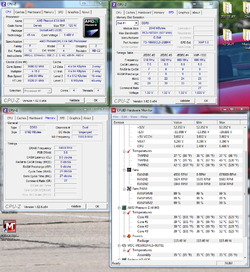
 ) but I think that is at 1066 for speed. I get the same "Boot failed due to overclocking" message at Post if I relax the timings to 9-9-9-24 so maybe there is something else wrong with the RAM timings I am choosing? If I set it to "auto" it defaults to 8-8-8-20 at anything below 1333 for RAM speed and I get the "Boot failed" message again but it boots if I manually set it to 8-8-8-21? I will admit, that short of keeping the RAM frequency below the 1333 max speed for this RAM, RAM timings are a bit of a mystery. I know that lower is better but beyond that I wouldn't know the first thing beyond the basic timings.
) but I think that is at 1066 for speed. I get the same "Boot failed due to overclocking" message at Post if I relax the timings to 9-9-9-24 so maybe there is something else wrong with the RAM timings I am choosing? If I set it to "auto" it defaults to 8-8-8-20 at anything below 1333 for RAM speed and I get the "Boot failed" message again but it boots if I manually set it to 8-8-8-21? I will admit, that short of keeping the RAM frequency below the 1333 max speed for this RAM, RAM timings are a bit of a mystery. I know that lower is better but beyond that I wouldn't know the first thing beyond the basic timings.