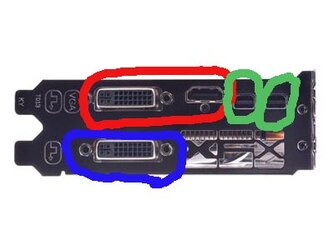- Joined
- Sep 7, 2013
No, the flickering is on my main monitor, second is my TV i dunno what it is... 50" 1080P sanyo? I know its 1080.. and its to big for the living room.. I hate it..
But this ONLY happens when I extend the display. I havent checked on the little 15" monitor I use when I play DayZ (My map screen)
The main monitor is hooked up via DVI, TV is HDMI
Just checked it on the little dinky monitor, and the flicker has gone away...
So why does HDMI output affect the monitor hooked up DVI??
Heeeyy I saw my post&sig! ^_^
As for HDMI thingy, I can only see interference being the culprit.....