- Joined
- May 31, 2004
There's a dos box in 7, start/run (they hide it), then enter cmd in the box and run it.
Yes but it won't run many old DOS programs, they are simply not supported.
Welcome to Overclockers Forums! Join us to reply in threads, receive reduced ads, and to customize your site experience!
There's a dos box in 7, start/run (they hide it), then enter cmd in the box and run it.
Then you have never actually tried a reinstall using the OEM disk. I can tell you from experience that an OEM disk will simply start installing itself and delete all the files on the hard drive. It will not recognize you had a previous windows install and preserve your old files.
A retail disk, allows you to reinstall and keeps all the old files.
What does it offer over XP in terms of features or use ability?
- 64bit OS allows you to address +4GB
- Much better security built into the kernel
- Much better driver support
- Much easier to install
- Dramatically improved navigation between windows
- Does not require "refresh installs;" continues to perform consistently
- Built-in repair features greatly simplify system repairs
I could go on, but that should suffice for now. I find XP clunky, outmoded, cumbersome to use and a massive security headache. Our company will likely stop supporting XP in the 1st quarter of 2012, ahead of MS...
Well as a gamer DX 10 and 11 are biggies for me personally.
If you currently have Windows Vista then yes, 7 is definitely worth it.
Such an overhaul compared to Vista, maybe not UI wise but more of the internal workings of the OS.
Then you have never actually tried a reinstall using the OEM disk. I can tell you from experience that an OEM disk will simply start installing itself and delete all the files on the hard drive. It will not recognize you had a previous windows install and preserve your old files.
A retail disk, allows you to reinstall and keeps all the old files.
As far as XP goes, I've done many, many repair installs using an OEM disk.
And FWIW, DOS has not run within windows since W98SE; the proper term is "command prompt".
Then you have never actually tried a reinstall using the OEM disk. I can tell you from experience that an OEM disk will simply start installing itself and delete all the files on the hard drive. It will not recognize you had a previous windows install and preserve your old files.
A retail disk, allows you to reinstall and keeps all the old files.

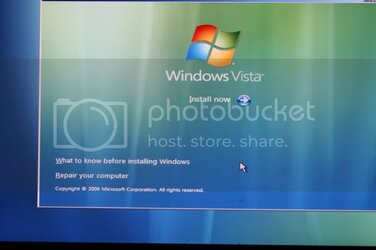
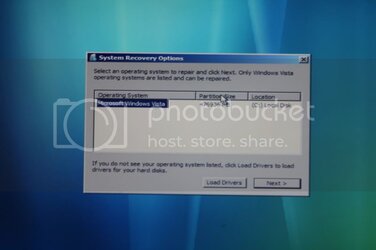
And again yes there is a physical reason XP cant have DX10/11 which has been explained a million times over.
1. winXP comes in 64 bits, if you need it, and most ppl don't use 2GB never mind more than 4GB.
2. better security - I still see regular updates to w7 happening every tuesday, so security must still be weak.
3. driver support - never had a driver problem, just use the support disk
4. w7 does install faster, but I'm not sure that's just the faster machines. I can tell you that winXP installs very fast on an i7 with an ssd.
5. window navigation better - I don't know what that means actually, explain please.
6. no refresh install? are you kidding, I have had to use the w7 repair disk 4 times already, when w7 booted into its pretty rotating balls, and then stopped.
7. built in repair - I don't know about this one either, again explain because I don't know how to access this
http://webcache.googleusercontent.c...an't+winxp+run+dx10?&cd=4&hl=en&ct=clnk&gl=ca
DX10 is do-able on Windows XP
"MS is screwing its customers to force an upgrade and you are a pawn in their revenue generation scheme."
"MS is screwing its customers to force an upgrade and you are a pawn in their revenue generation scheme."
http://webcache.googleusercontent.c...an't+winxp+run+dx10?&cd=4&hl=en&ct=clnk&gl=ca
DX10 is do-able on Windows XP
"MS is screwing its customers to force an upgrade and you are a pawn in their revenue generation scheme."
LOL the inquirer..lol
So why was it the projects to try and move DX10 to XP all failed and died off then if it was so possible?
orion it seems you clearly don't like MS, you clearly don't like Windows (Vista? and 7) and you we were probably one of the people spreading the fud about Vista sucking so bad yet never truly using it, stick with XP then because no matter what people say you will find anything to fight what they say and try to claim XP is superior or linux or what ever with out ever realyl understand windows 7.
Do you know if the 30 dollar student upgrade can be used to do a clean install?