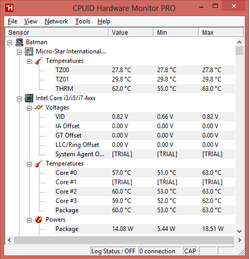- Joined
- Sep 19, 2009
- Location
- Crestview, FL
I got the new thin MSI gaming laptop just recently (LOVE IT!) but I was wondering if anyone else has one out there that can confirm the fans/noise for me.
From what I gather, there are supposed to be two fans in this beast. Pretty often the computer kicks the fans into high gear for a few, then comes back down (doing normal stuff). While gaming the fans are in high gear (normal im sure)... The noise does not bother me one bit either...
But, this is my main concern; if there is two fans, what is there approximate location on the lap top? When I hear the "fans" burst to high (often, and always while gaming) it only sounds like it is coming from the right side of the lap top, and I can feel the air moving... and the left side has no noise, and I dont feel much air movement.
Does anyone else have this "issue" or is it normal (i.e. is there one GPU fan, and one CPU fan, and since CPU temps are good, the fan is quiet/no noise)
Please, let me know If i need to explain more.
From what I gather, there are supposed to be two fans in this beast. Pretty often the computer kicks the fans into high gear for a few, then comes back down (doing normal stuff). While gaming the fans are in high gear (normal im sure)... The noise does not bother me one bit either...
But, this is my main concern; if there is two fans, what is there approximate location on the lap top? When I hear the "fans" burst to high (often, and always while gaming) it only sounds like it is coming from the right side of the lap top, and I can feel the air moving... and the left side has no noise, and I dont feel much air movement.
Does anyone else have this "issue" or is it normal (i.e. is there one GPU fan, and one CPU fan, and since CPU temps are good, the fan is quiet/no noise)
Please, let me know If i need to explain more.
Last edited: