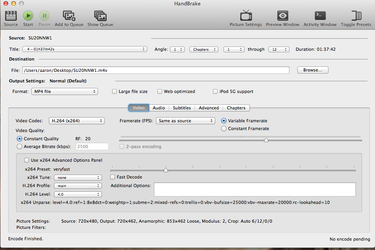- Joined
- Aug 17, 2011
- Location
- Kailua-Kona, HI
main questions in ORANGE
after reading all around, i can't seem to find one simple answer... maybe like everything else computer related... there is not ONE simple answer.
end goal >>> having all DVD movies on a centrally located networked computer(?) (nas?) >>> play these movies from some other computer in the house (via the network).
^^With this idea, i have some questions too; is a NAS the solution i want? could i use an older PC for this?
SO last night I was ripping some DVDs (avi.h264.audiocopy) via dvdfab, went to play them in VLC and noticed a millisecond skip. Open the file in WMP and it is fine. spent hours reading up on the issue, changing settings in VLC, and still the original avi.h264.audiocopy file skips. Re-ripped the file, same issue; ripped other DVDs with these settings and same issue.
so i tried some other rips mp4, mkv, more avi. the issue only exist if i use AVI.h264. I'm not too worried about file size but rather want to retain a majority of the video quality; even sound quality isn't that big of a deal.
what file format do I want my movies to be in for the above HTPC/NAS setup (mp4, avi, mkv??) ideal bitrate? is reducing the audio quality an issue? 24fps or 23.9fps, does it matter?(all rips were done at 23.9; handbrake was left at source and defaulted to 23.9; source appears to be 29fps.) since h264 is the better encoding technology, i should aim for h264 regardless of file type; right?
Here are some examples of file output, time, fps encoding. (1/2/4/5 are DVDFab rips)
1: avi.h264.audiocopy (this is the file that skips in VLC); rip time was about 7mins; fps ~400 - 420
2: mp4.h264.mp3; rip time 6min; fps ~400 - 450
3: original DVD file
4: avi.divx.audiocopy; rip time 13mins; fps ~200 - 210
5: MKV.h264.audiocopy; rip time 6mins; fps ~400 - 440
6: HandBrake rip, mp4 RF20 audiocopy; rip time 30mins; fps ~100 - 150


How the audio copy went from source of 192kbps to 448kbps i dont know, anyone? How'd handbrake rip at 600+kbps? for that matter, how'd i end up with 6 channel audio when the source is 2? video quality from all of the rips appears to be about the same; hard to say as i've watched the same scene about 100 times now...
I have no idea why there is a microstutter in VLC playback of the avi.h264 file; yet it works fine in Windows Media Player. Either way, I assume most of you will suggest mp4 or mkv as the file type choice; right?
I did notice that with the handbrake mp4 rip, when i skip ahead in the movie there is MAJOR pixelization for a few seconds.
thanks, dtrunk
after reading all around, i can't seem to find one simple answer... maybe like everything else computer related... there is not ONE simple answer.
end goal >>> having all DVD movies on a centrally located networked computer(?) (nas?) >>> play these movies from some other computer in the house (via the network).
^^With this idea, i have some questions too; is a NAS the solution i want? could i use an older PC for this?
SO last night I was ripping some DVDs (avi.h264.audiocopy) via dvdfab, went to play them in VLC and noticed a millisecond skip. Open the file in WMP and it is fine. spent hours reading up on the issue, changing settings in VLC, and still the original avi.h264.audiocopy file skips. Re-ripped the file, same issue; ripped other DVDs with these settings and same issue.
so i tried some other rips mp4, mkv, more avi. the issue only exist if i use AVI.h264. I'm not too worried about file size but rather want to retain a majority of the video quality; even sound quality isn't that big of a deal.
what file format do I want my movies to be in for the above HTPC/NAS setup (mp4, avi, mkv??) ideal bitrate? is reducing the audio quality an issue? 24fps or 23.9fps, does it matter?(all rips were done at 23.9; handbrake was left at source and defaulted to 23.9; source appears to be 29fps.) since h264 is the better encoding technology, i should aim for h264 regardless of file type; right?
Here are some examples of file output, time, fps encoding. (1/2/4/5 are DVDFab rips)
1: avi.h264.audiocopy (this is the file that skips in VLC); rip time was about 7mins; fps ~400 - 420
2: mp4.h264.mp3; rip time 6min; fps ~400 - 450
3: original DVD file
4: avi.divx.audiocopy; rip time 13mins; fps ~200 - 210
5: MKV.h264.audiocopy; rip time 6mins; fps ~400 - 440
6: HandBrake rip, mp4 RF20 audiocopy; rip time 30mins; fps ~100 - 150
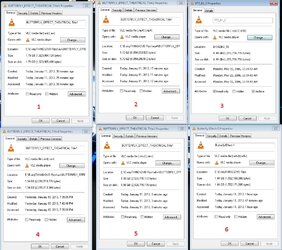
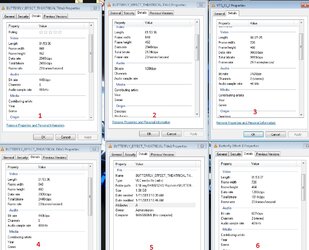
How the audio copy went from source of 192kbps to 448kbps i dont know, anyone? How'd handbrake rip at 600+kbps? for that matter, how'd i end up with 6 channel audio when the source is 2? video quality from all of the rips appears to be about the same; hard to say as i've watched the same scene about 100 times now...
I have no idea why there is a microstutter in VLC playback of the avi.h264 file; yet it works fine in Windows Media Player. Either way, I assume most of you will suggest mp4 or mkv as the file type choice; right?
I did notice that with the handbrake mp4 rip, when i skip ahead in the movie there is MAJOR pixelization for a few seconds.
thanks, dtrunk
Last edited: