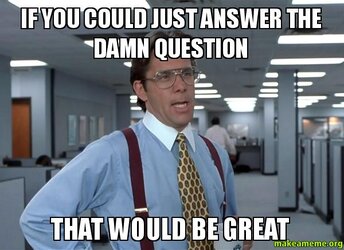Because I do not use IE, I don't seem to recall if it always did this or what?
Download a file, any file, that's download, not RUN file, download a file then keep looking at the screen as the download finishes, do you get this message:
Running security scan...
If not, which version of IE and OS are you running. Let's start from there.
As for your link, EarthDog may have been too quick on the thanks button there

Yes, I knew there was a way to disable this on experimental Beta versions of IE but not final versions (but who would run a Beta browser, they are insecure as it is...) Also, IE10 comes with Windows 8, not IE9 even if it worked on IE9 final

Yes, I knew there was a way to disable this on experimental Beta versions of IE but not final versions (but who would run a Beta browser, they are insecure as it is...) Also, IE10 comes with Windows 8, not IE9 even if it worked on IE9 final