Heya, so.. I've gotten the asus 6970 a month after release, which I believe has been a little over 3 years now. It's always been a hot card, even from the beginning so even now I assumed it was normal to get 80 celcius at 80% fanspeed, but as time went by I had to turn up the fan speed to 100% and it would sit around 85 celcius (under load/stress), which is really annoying as it's really noisy.
So I decided to take it apart and it was loaded with thick dust, even after blowing it out multiple times. But i've completely taken care of that now.
The thermal paste was also completely dried out, hell it was so dry you could make cracks in it. Replacing that is no problem. (I'm going to use AS5).
What concerns me are the thermal pads. I've read on various forums that the thickness is of utmost importance. And yet after so much question behind it no one has really answered it at all.
Here is an image of the placement of the thermal pads.

So my question is; could anyone tell me what thickness to get, or what brand? Thank you!!
So I decided to take it apart and it was loaded with thick dust, even after blowing it out multiple times. But i've completely taken care of that now.
The thermal paste was also completely dried out, hell it was so dry you could make cracks in it. Replacing that is no problem. (I'm going to use AS5).
What concerns me are the thermal pads. I've read on various forums that the thickness is of utmost importance. And yet after so much question behind it no one has really answered it at all.
Here is an image of the placement of the thermal pads.
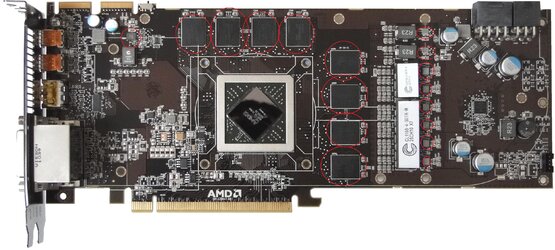
So my question is; could anyone tell me what thickness to get, or what brand? Thank you!!