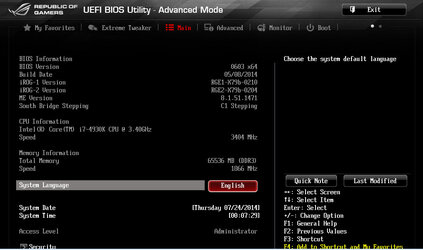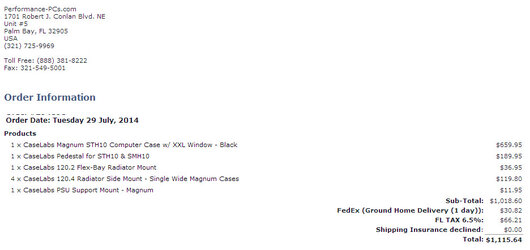- Joined
- Jan 5, 2005
- Location
- Ormond Beach, FL.
- Thread Starter
- #21
I have red and black tube, but clear acrylic CPU/VRM/PCH, and RAM blocks. I want it red flowing through.
Do NOT work on your computer after about 8 vodkas listening to Alice In Chains.
First, I broke a RAM clamp because of the damn fan in front of it. It's no biggie, the water blocks hold it down.
Don't forget which way the hold down is supposed to go on after you switch a 2011 back plate for a 1366. Thanks to Intel and Asus, they make it idiot proof. If you put a CPU in backwards, you're a moron.
Make sure the EK logo on the blocks faces the same freaking way.
![DSCN1368[1].JPG DSCN1368[1].JPG](data:image/svg+xml;charset=utf-8,%3Csvg xmlns%3D'http%3A%2F%2Fwww.w3.org%2F2000%2Fsvg' width='334' height='250' viewBox%3D'0 0 334 250'%2F%3E)
![DSCN1370[1].JPG DSCN1370[1].JPG](data:image/svg+xml;charset=utf-8,%3Csvg xmlns%3D'http%3A%2F%2Fwww.w3.org%2F2000%2Fsvg' width='334' height='250' viewBox%3D'0 0 334 250'%2F%3E)
![DSCN1375[1].JPG DSCN1375[1].JPG](data:image/svg+xml;charset=utf-8,%3Csvg xmlns%3D'http%3A%2F%2Fwww.w3.org%2F2000%2Fsvg' width='334' height='250' viewBox%3D'0 0 334 250'%2F%3E)
![DSCN1377[1].JPG DSCN1377[1].JPG](data:image/svg+xml;charset=utf-8,%3Csvg xmlns%3D'http%3A%2F%2Fwww.w3.org%2F2000%2Fsvg' width='334' height='250' viewBox%3D'0 0 334 250'%2F%3E)
![DSCN1378[1].JPG DSCN1378[1].JPG](data:image/svg+xml;charset=utf-8,%3Csvg xmlns%3D'http%3A%2F%2Fwww.w3.org%2F2000%2Fsvg' width='334' height='250' viewBox%3D'0 0 334 250'%2F%3E)
Do NOT work on your computer after about 8 vodkas listening to Alice In Chains.
First, I broke a RAM clamp because of the damn fan in front of it. It's no biggie, the water blocks hold it down.
Don't forget which way the hold down is supposed to go on after you switch a 2011 back plate for a 1366. Thanks to Intel and Asus, they make it idiot proof. If you put a CPU in backwards, you're a moron.
Make sure the EK logo on the blocks faces the same freaking way.
![DSCN1368[1].JPG DSCN1368[1].JPG](https://www.overclockers.com/forums/data/attachments/146/146567-9d131063172709d90fd7792bee7fcc87.jpg)
![DSCN1370[1].JPG DSCN1370[1].JPG](https://www.overclockers.com/forums/data/attachments/146/146568-092d5dc23d18acf61bdc814691dc0785.jpg)
![DSCN1375[1].JPG DSCN1375[1].JPG](https://www.overclockers.com/forums/data/attachments/146/146569-0c6ec73c07fc8c850d037765574d0fc2.jpg)
![DSCN1377[1].JPG DSCN1377[1].JPG](https://www.overclockers.com/forums/data/attachments/146/146570-dbaee029f9a9fc9c86de02a792f3b5f9.jpg)
![DSCN1378[1].JPG DSCN1378[1].JPG](https://www.overclockers.com/forums/data/attachments/146/146571-dcfe735baa5566a9e6e8c1c82d44f062.jpg)
 as if I was suppose to know.
as if I was suppose to know.



 When I put the block back on, I'm not going to use any screws on the slot I broke the tab on. I'll let the block keep it pushed down.
When I put the block back on, I'm not going to use any screws on the slot I broke the tab on. I'll let the block keep it pushed down.