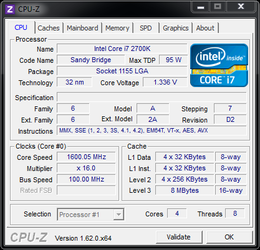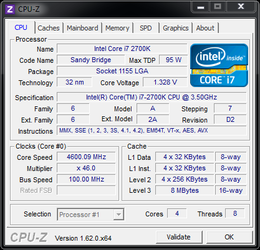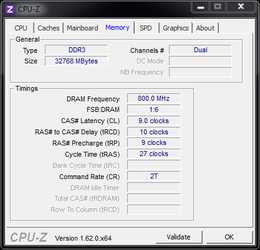I just got the OC bug and finally built a machine I've been dreaming of for years. Now, I"m trying to overclock it, but am getting pretty frustrated with the results. I'm following this guide to overclocking my i7 2700k, but I'm getting BSODs a lot and think I'm doing things wrong.
Using my Maximus V Extreme mobo's "CPU Level Up," I'm able to get great stability out of the box at 4.6GHz, but I want to go further. CPU temps are great, using an H100 as a liquid cooling solution and it's working AWESOMELY. Main problem I seem to be having is voltage.
First, I tried clocking to 4.8GHz using 1.35V and a 48x multiplier. I got some BSODs, but bumped the voltage. Is it really this painstaking? Should I only increment the voltage by 0.005V which is the increment on my motherboard? Usually, when I start Prime95 or Linpack, I get a BSOD within a few seconds. So nerve-wracking. Getting frustrated, I figured that I might as well try to break the 5GHz wall and set my multiplier to 50 and try to get my voltage up to where it'd be stable. I soon got to about 1.41V or so, when I gave up and came back down to 4.6GHz with the "CPU Level Up" method.
Am I doing things right? Are there other factors that can cause a BSOD other than the CPU not having enough voltage?
Using my Maximus V Extreme mobo's "CPU Level Up," I'm able to get great stability out of the box at 4.6GHz, but I want to go further. CPU temps are great, using an H100 as a liquid cooling solution and it's working AWESOMELY. Main problem I seem to be having is voltage.
First, I tried clocking to 4.8GHz using 1.35V and a 48x multiplier. I got some BSODs, but bumped the voltage. Is it really this painstaking? Should I only increment the voltage by 0.005V which is the increment on my motherboard? Usually, when I start Prime95 or Linpack, I get a BSOD within a few seconds. So nerve-wracking. Getting frustrated, I figured that I might as well try to break the 5GHz wall and set my multiplier to 50 and try to get my voltage up to where it'd be stable. I soon got to about 1.41V or so, when I gave up and came back down to 4.6GHz with the "CPU Level Up" method.
Am I doing things right? Are there other factors that can cause a BSOD other than the CPU not having enough voltage?