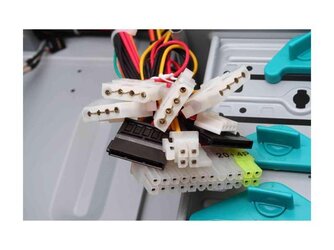Hi guys. I just bought parts for a new computer from newegg. After I turned it on for the first time I enter bios and befor I have a chance to do anything it powers off. So I turn it back on and just wait. It starts to load gets to verifying DMI Pool Data waiting powers off. I rechecked everything over and over and just cant figure out whats wrong. Here is my build
Video - EVGA Geforce 6200
Motherboard - GigaByte GA-MA790X-UD4P
CPU - AMD Athlon 64 X2 5800+
RAM - 2x2GB Kingston HyperX DDR2 1066
Power Supply (part of case) - ENERMAX PANDORA 185
I also have a sata HDD hooked up and 2 PATA HDDs (One of the pata drives has xp from another computer I wanted to recover some data before fresh install.)
an extra network card mouse and keyboard.
edit: Would not having a cpu fan cause this? I havnt gotten that yet.
All help is greatly appreciated. Thanks in advance
Video - EVGA Geforce 6200
Motherboard - GigaByte GA-MA790X-UD4P
CPU - AMD Athlon 64 X2 5800+
RAM - 2x2GB Kingston HyperX DDR2 1066
Power Supply (part of case) - ENERMAX PANDORA 185
I also have a sata HDD hooked up and 2 PATA HDDs (One of the pata drives has xp from another computer I wanted to recover some data before fresh install.)
an extra network card mouse and keyboard.
edit: Would not having a cpu fan cause this? I havnt gotten that yet.
All help is greatly appreciated. Thanks in advance
Last edited: