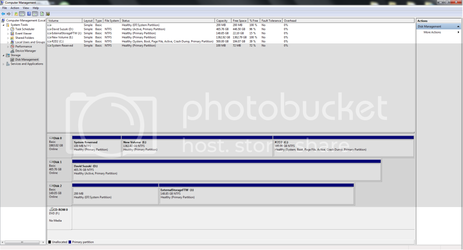Let me just start by saying... I AM AN IDIOT for doing what I did! Now that that's clear I can go on to explain how my stupidity caused this problem. So a while back I was having some major registry errors and I figured instead of fixing them I would just create a new partition(500GB in size) and transfer over all my files like music, documents, videos, etc. I did this and set it up just the way I like. The problem is I am too comfortable with the way everything is, I can't bear to part with it and I'm running out of space!
So I have tried going to Disk Management and format my original partition. Once formatted I went to extend partition but it isn't available to click. I think its because the partition I created isn't the "primary" one.
My second idea was to use Acronis True Image to clone the drive but it can only clone drives and not partitions so that didn't work.
The only idea I can think of is to use my 500GB storage drive and backup the most important stuff onto my 160GB external drive. Then clone my 500GB partition to the 500GB storage drive. Then format my computer entirely. Then clone the storage drive back to my 2TB drive. This solution seems really long and was wondering if anyone would know of something else to do.
So I have tried going to Disk Management and format my original partition. Once formatted I went to extend partition but it isn't available to click. I think its because the partition I created isn't the "primary" one.
My second idea was to use Acronis True Image to clone the drive but it can only clone drives and not partitions so that didn't work.
The only idea I can think of is to use my 500GB storage drive and backup the most important stuff onto my 160GB external drive. Then clone my 500GB partition to the 500GB storage drive. Then format my computer entirely. Then clone the storage drive back to my 2TB drive. This solution seems really long and was wondering if anyone would know of something else to do.