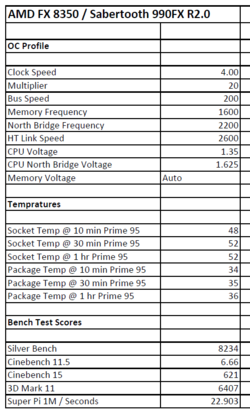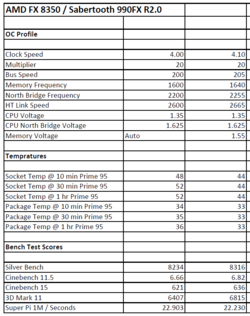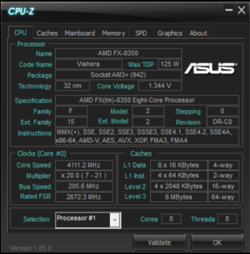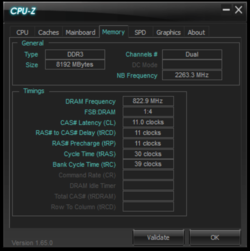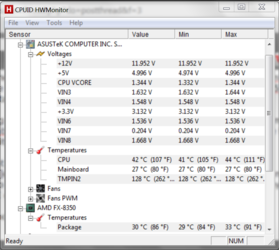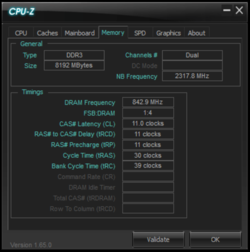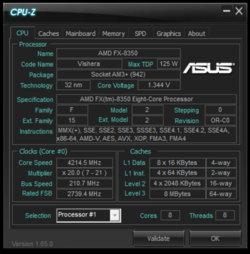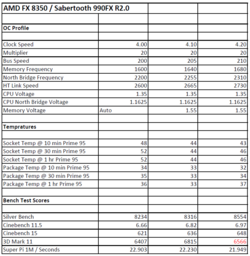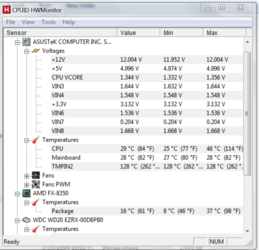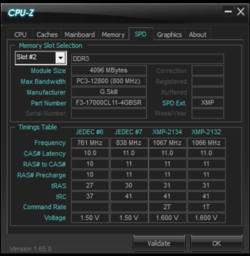- Joined
- Dec 13, 2013
- Location
- Great White North, MN
This will be the second chip I have overclocked. The first being a Phanom II 965. That one I got lucky and got a good chip. I had it stable on Prime95 at 4.3ghz and stable enough to bench at 4.47ghz.
After listening to the wealth of the good advise offered here I upgraded my board to a Sabertooth 990fx R2.0 paired with an FX 8350. It may not be the top dog, but it is closer than I have ever had before.
I learned a lot from the 965 ans this time I am taking better notes to document everything. Here is a spread sheet I made up to track my progress. I do not have HW monitor or CPU-Z pics for this one. This is my base line so I didn't feel the need. I will after this.
I chose 4 bench checks to use every step of the way to track progress.
If anyone sees anything out of wack, feel free to let me have it
After listening to the wealth of the good advise offered here I upgraded my board to a Sabertooth 990fx R2.0 paired with an FX 8350. It may not be the top dog, but it is closer than I have ever had before.
I learned a lot from the 965 ans this time I am taking better notes to document everything. Here is a spread sheet I made up to track my progress. I do not have HW monitor or CPU-Z pics for this one. This is my base line so I didn't feel the need. I will after this.
I chose 4 bench checks to use every step of the way to track progress.
If anyone sees anything out of wack, feel free to let me have it