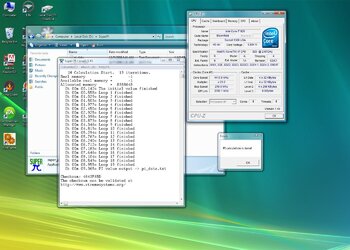My second i7 920 arrived yesterday, so I popped it into the Asus P6T MB to see how it compared to my previous i7. It turns out that it is very similar in overclocking abilities. The first would prime fine @ 192 x 21 (turbo enabled). The second will prime fine @ 191 x 21 (turbo enabled). Seeking the bragging and marketing rights of 4Ghz, I endeavor to get the second 920 up to 192 BLCK as well but so far have not been successful. Here's what I've tried so far:
Asus P6T settings:
BLCK: 192
Dram feq: 1539 (works fine w my 3 Corsair Dominator chips)
CPU voltage: Edit: 1.35V
CPU PLL 1.96
QPI/Dram Core volts: 1.35
Dram bus voltage: 1.66
CPU Differential Amplitude: 800mV
These settings work great with CPU #1, but I get BSOD with CPU #2 after a few minutes of Prime 95. I increased both CPU votage and QPI Dram volts to 3.75 and tried again, but received BSOD after many more minutes.
Conclusion: I might be able to bump my BLCK from 191 to 192 on cpu #2 if I keep tweaking, but it's too much effort for too little gain. I've found that these i7 920s overclock easily to a certain number and then don't really want to go much beyond that number.
The good news: I've never seen a miscalculation in Prime95. The i7s seem to either run reliably or BSOD.
Your thoughts?
PS: I'm getting an EVGA x58 MB on Monday and will continue the comparison. Perhaps the chips will overclock slightly differently on the new MB.
Asus P6T settings:
BLCK: 192
Dram feq: 1539 (works fine w my 3 Corsair Dominator chips)
CPU voltage: Edit: 1.35V
CPU PLL 1.96
QPI/Dram Core volts: 1.35
Dram bus voltage: 1.66
CPU Differential Amplitude: 800mV
These settings work great with CPU #1, but I get BSOD with CPU #2 after a few minutes of Prime 95. I increased both CPU votage and QPI Dram volts to 3.75 and tried again, but received BSOD after many more minutes.
Conclusion: I might be able to bump my BLCK from 191 to 192 on cpu #2 if I keep tweaking, but it's too much effort for too little gain. I've found that these i7 920s overclock easily to a certain number and then don't really want to go much beyond that number.
The good news: I've never seen a miscalculation in Prime95. The i7s seem to either run reliably or BSOD.
Your thoughts?
PS: I'm getting an EVGA x58 MB on Monday and will continue the comparison. Perhaps the chips will overclock slightly differently on the new MB.
Last edited: